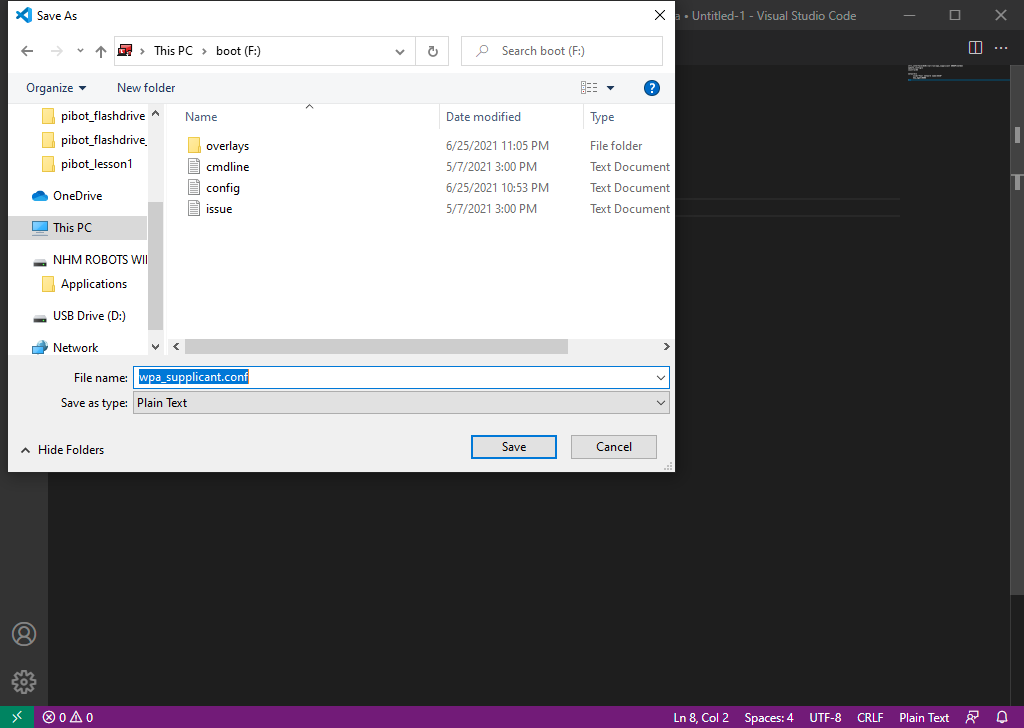pibot:lesson1:softwarewin:wifi
WiFi Configuration Without Password
If your wireless network connection does not have a password then follow the steps below to configure the PiBot for connecting to it.
- Plug the SD Card reader into the computer or unplug it and replug it
- Open the VSCode from the Applications directory on the Flash drive
- Create a new file by selecting File→New File from the menu at the top
- Paste the following text into the new file
Be sure to replace the text “Your network name/SSID” with the actual SSID for your wireless network. If your SSID includes spaces then you have to use “ at the beginning and the end of it
If you are outside the United States then change the 'country=US' line to use the appropriate ISO 3166 alpha-2 country code
ctrl_interface=DIR=/var/run/wpa_supplicant GROUP=netdev update_config=1 country=US network={ ssid="Your network name/SSID" key_mgmt=NONE } - Save the file by choosing File→Save As… from the menu at the top
- In the “File name:” field type “wpa_supplicant.conf”
- Close the Visual Studio Code app
- Eject the SD Card reader from the computer
- Remove the SD Card reader from the computer"Then God said, “Let us make man in our image, after our likeness. And let them have dominion over the fish of the sea and over the birds of the heavens and over the livestock and over all the earth and over every creeping thing that creeps on the earth.” - Genesis 1:26"
pibot/lesson1/softwarewin/wifi.txt · Last modified: by 127.0.0.1