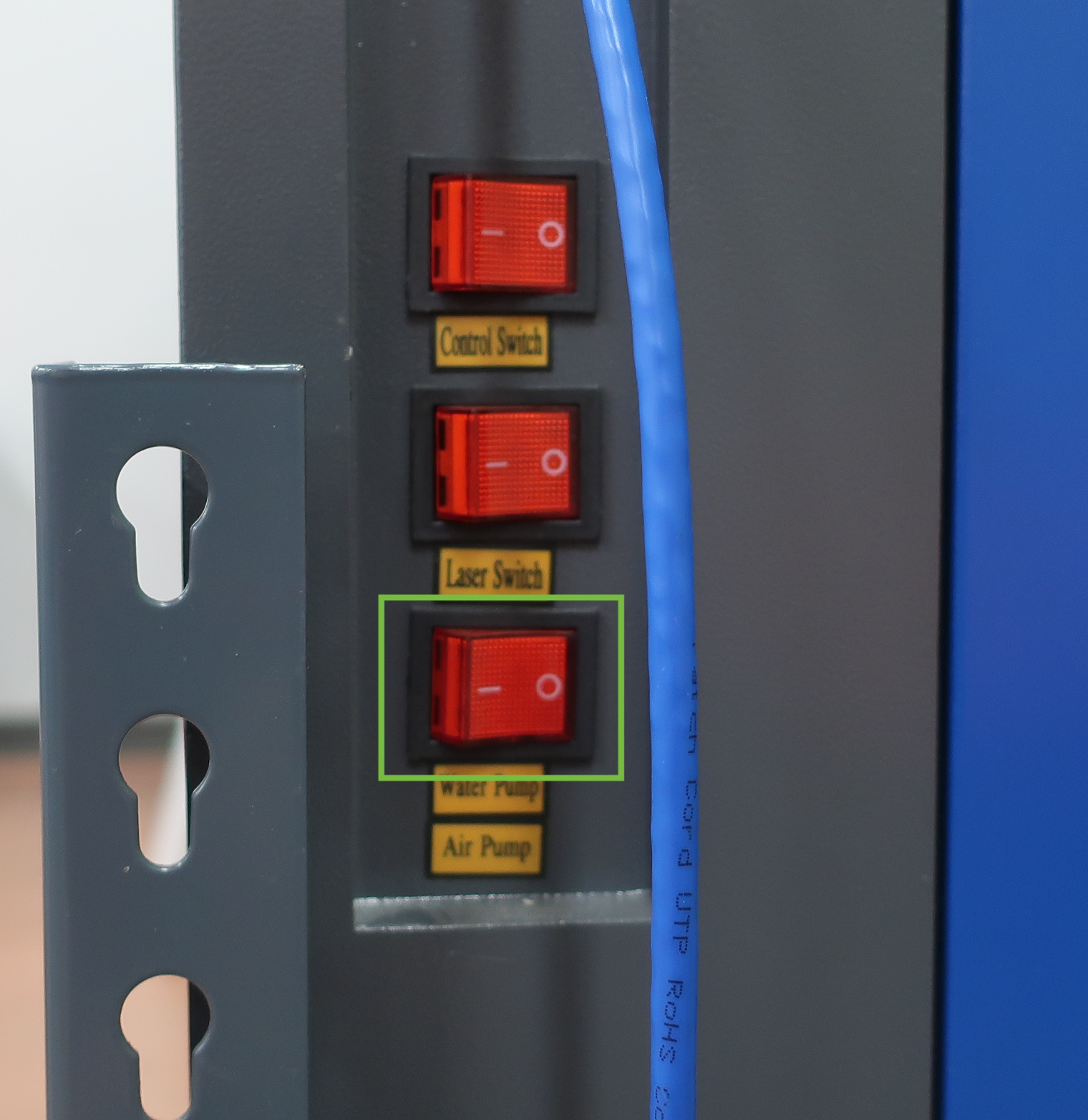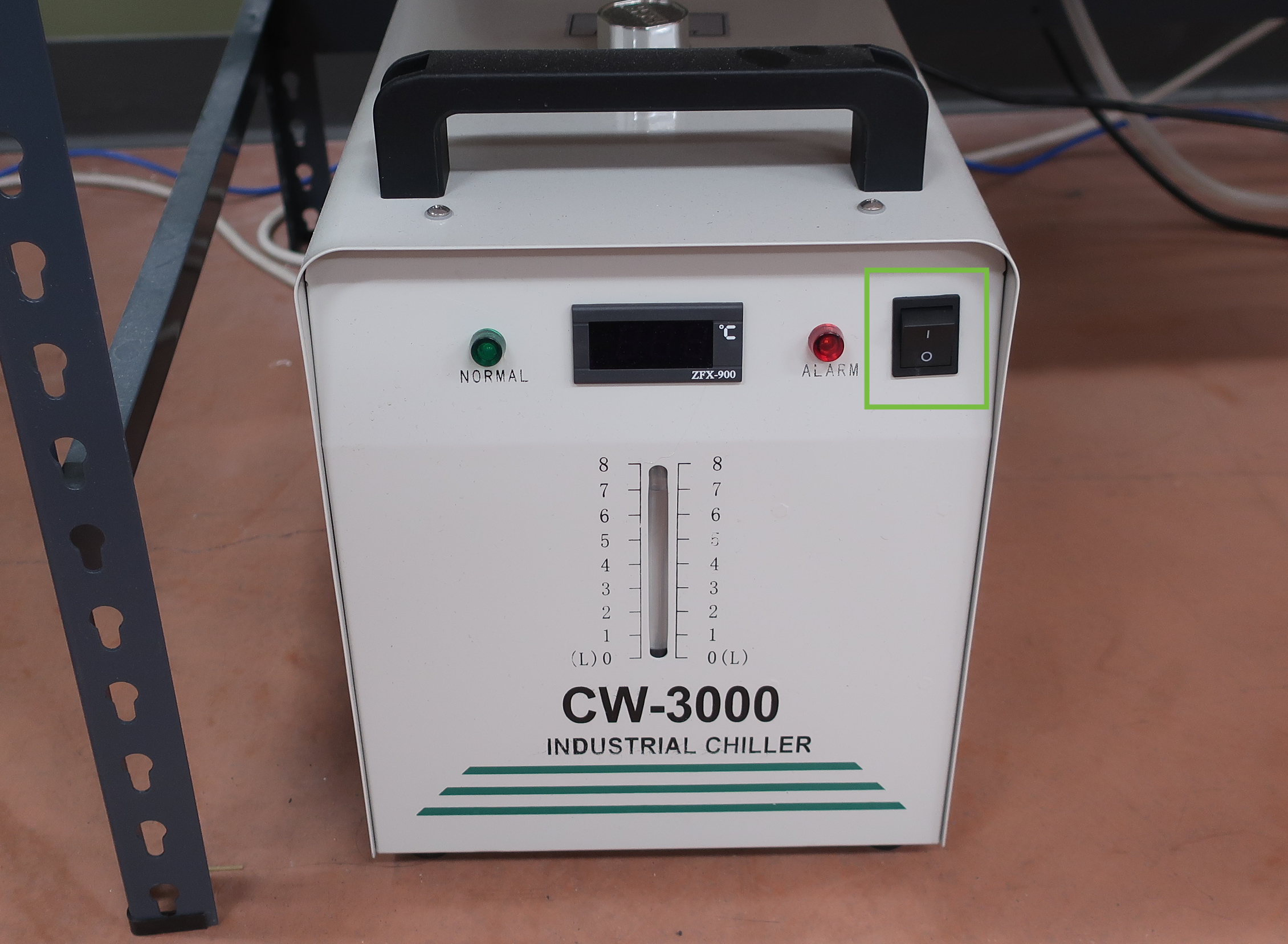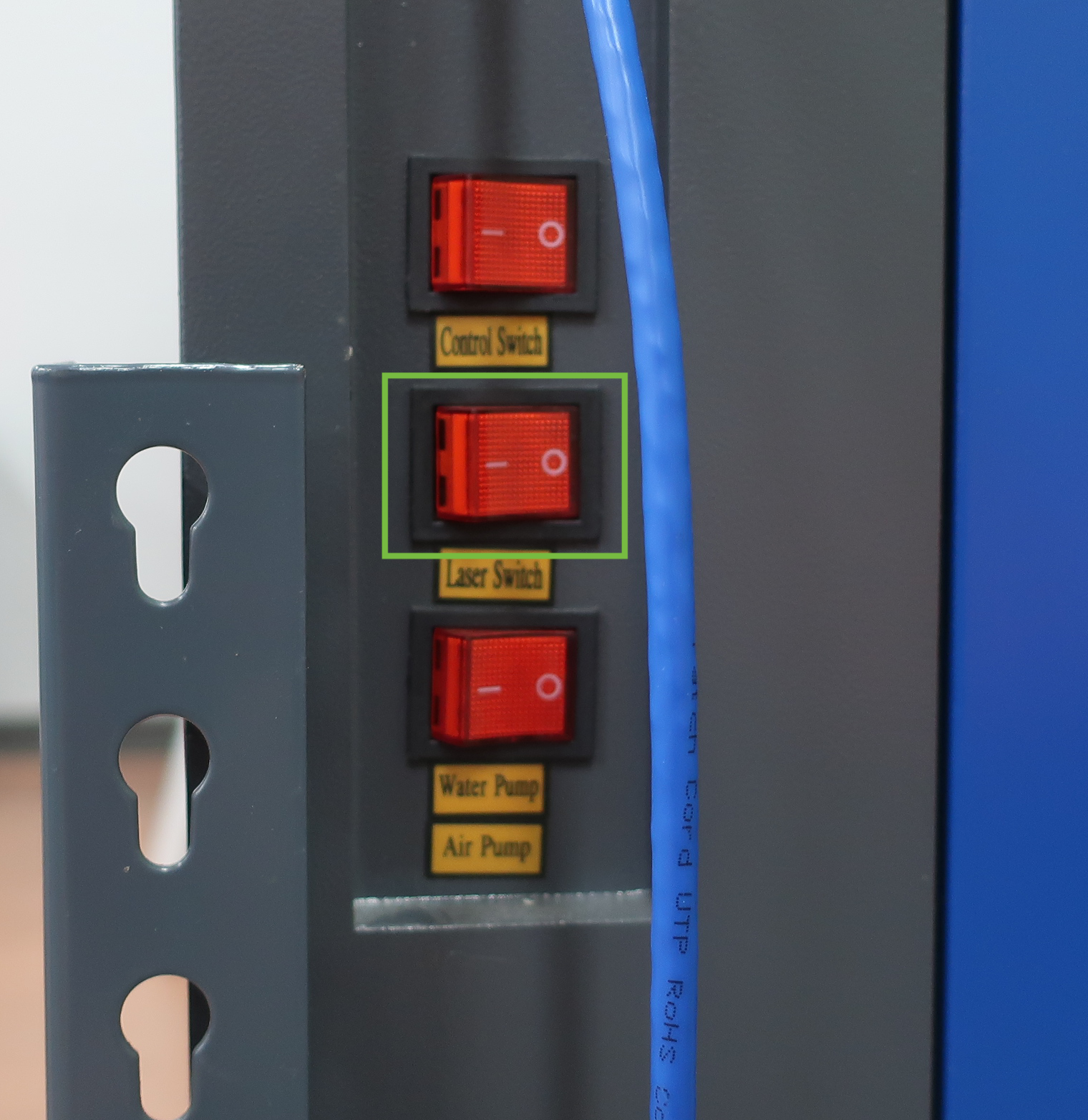laserengraver:procedures:poweron
Procedure
Follow the steps below to turn the laser engraver on
- Wait for the laser head to stop moving and the controller to finish initializing
After the laser engraver is powered on you can run your design on it.
"Our help is in the name of the LORD, who made heaven and earth. - Psalm 124:8"
laserengraver/procedures/poweron.txt · Last modified: by jstruebel