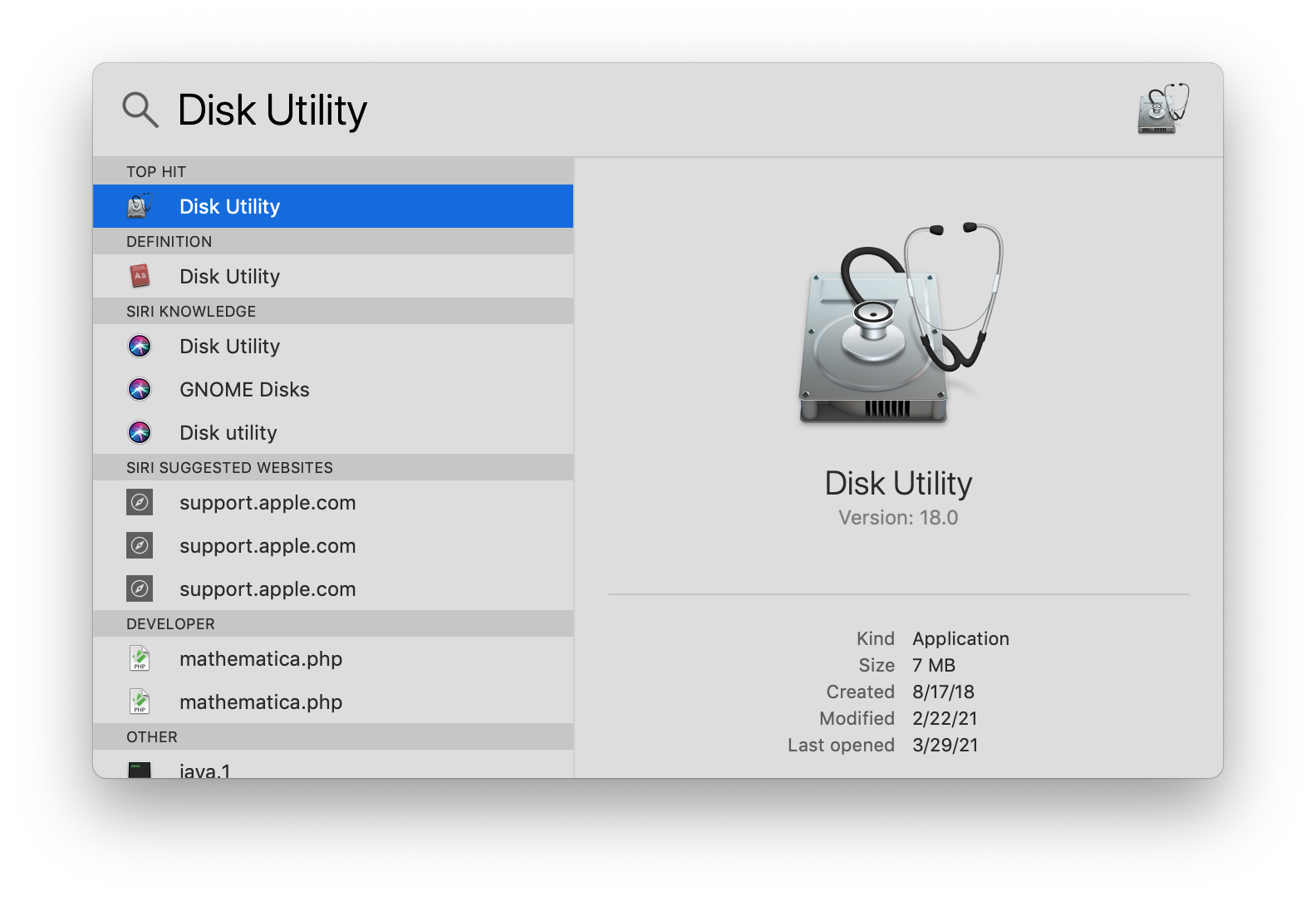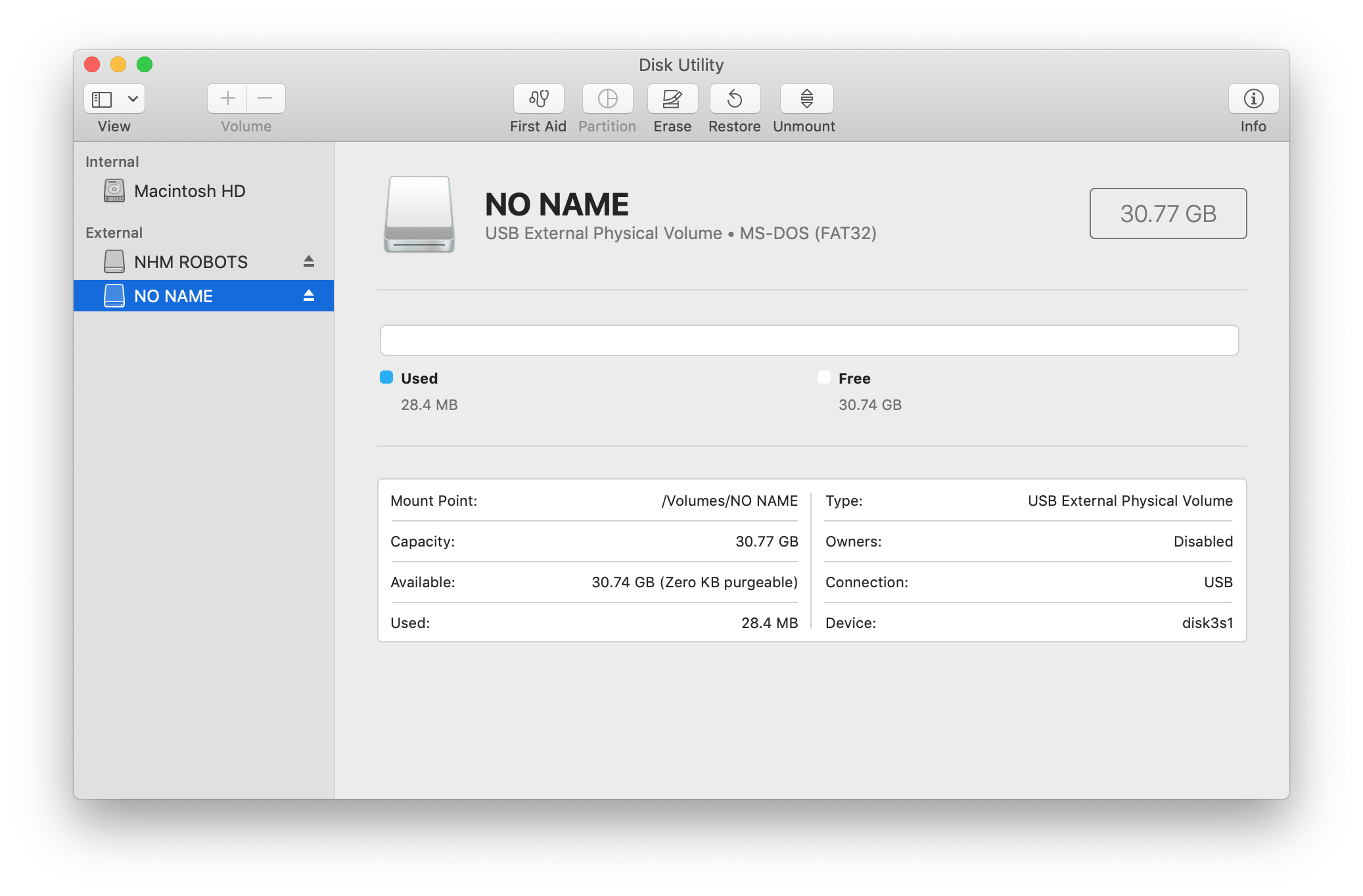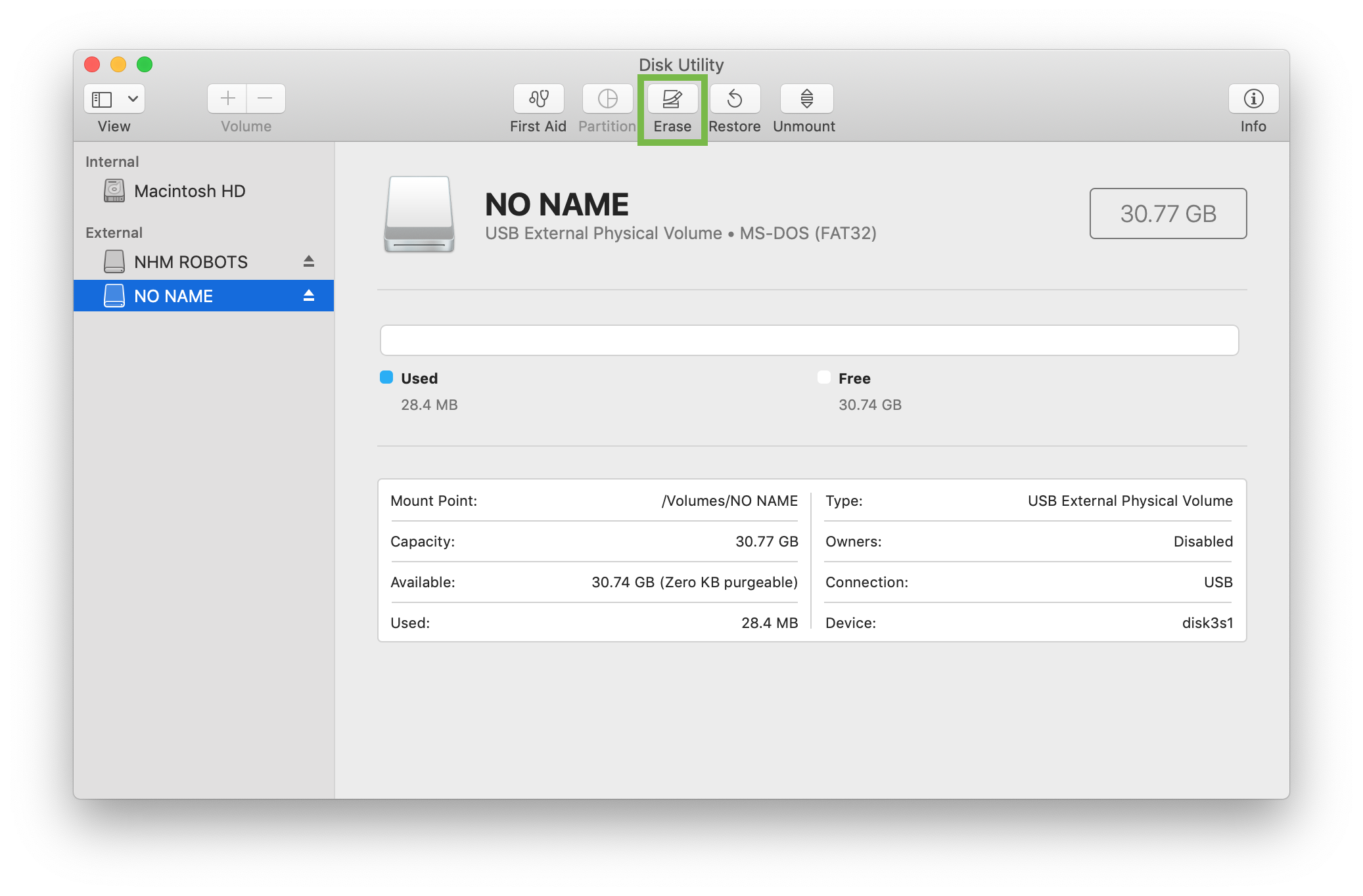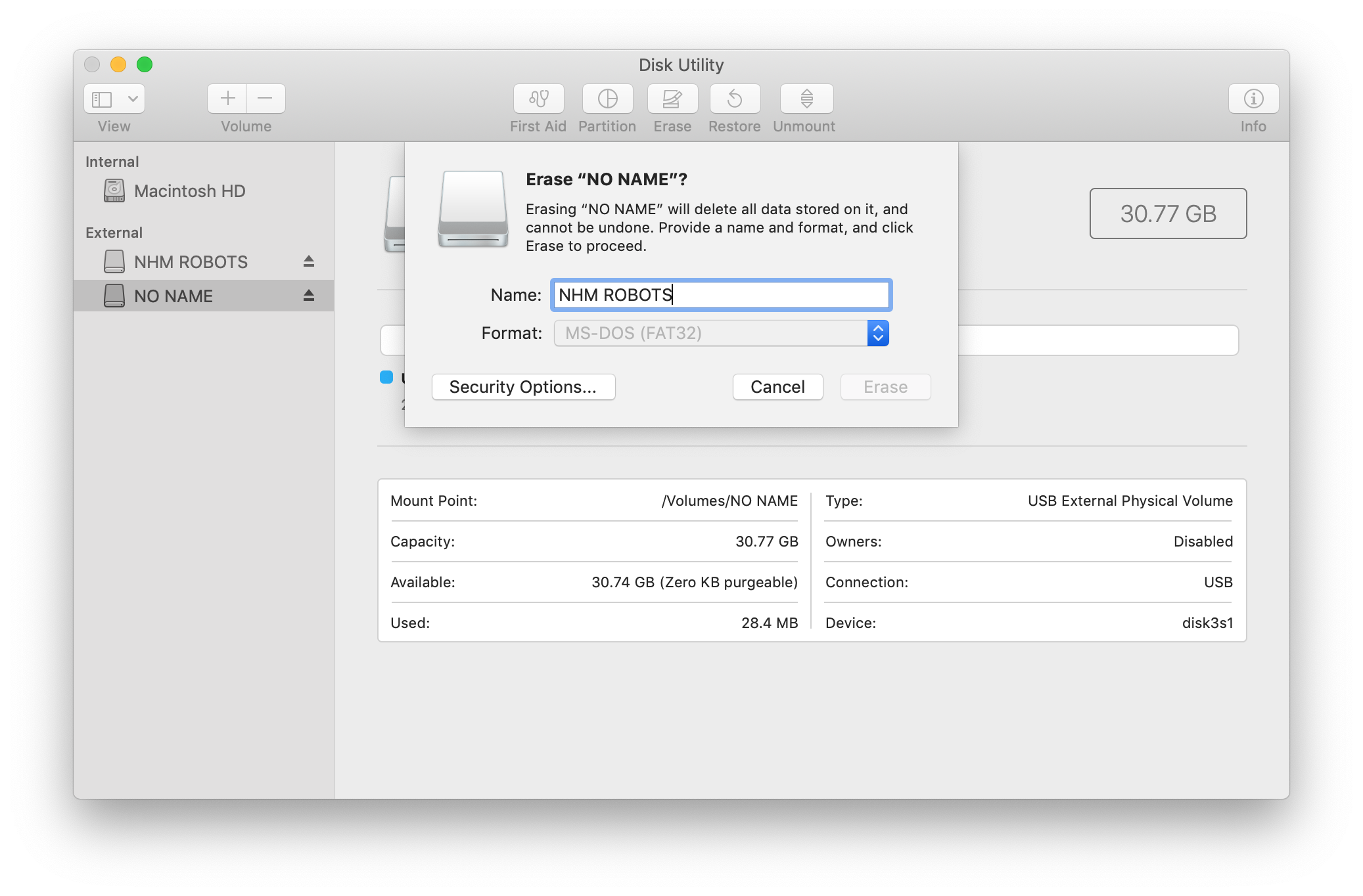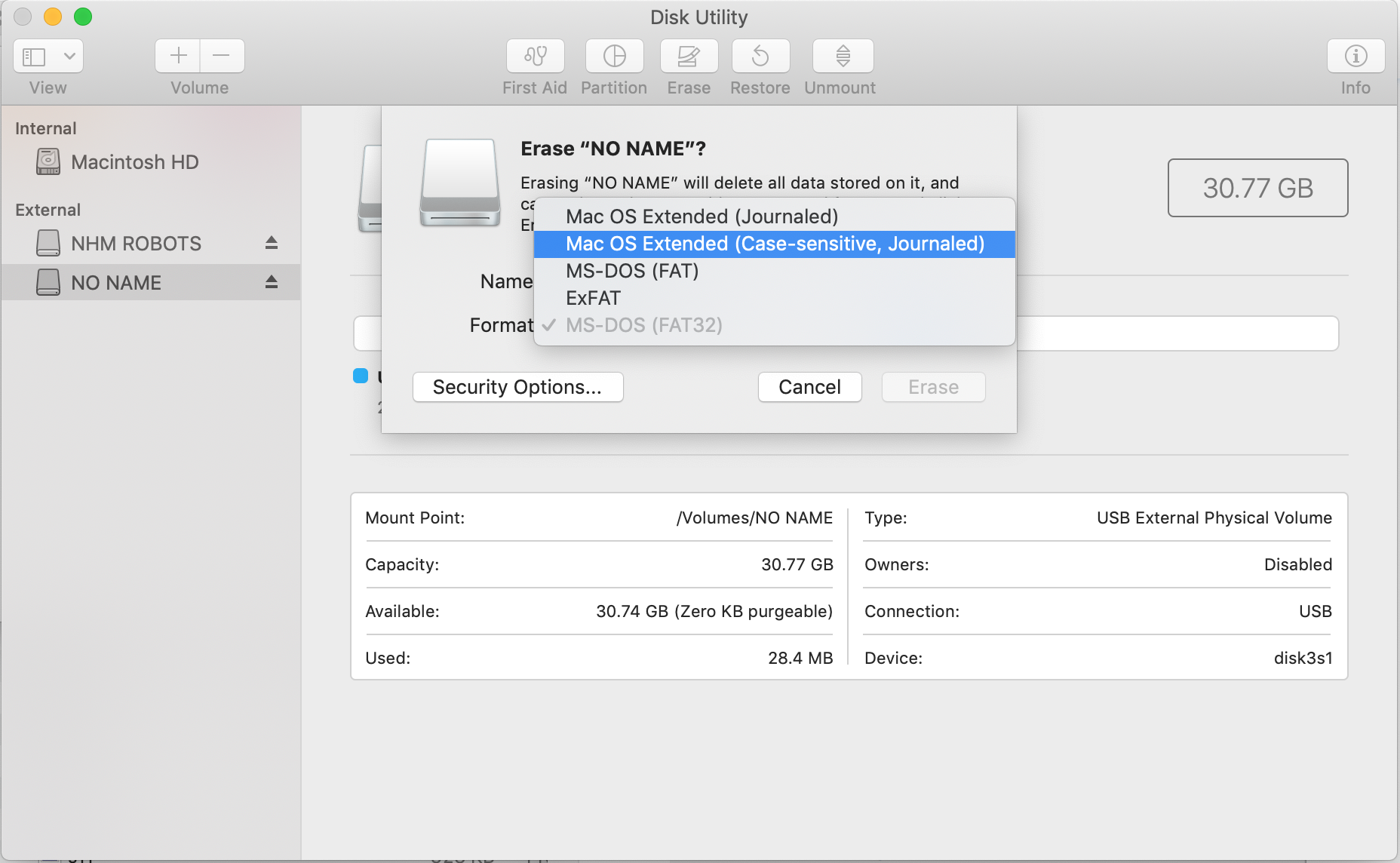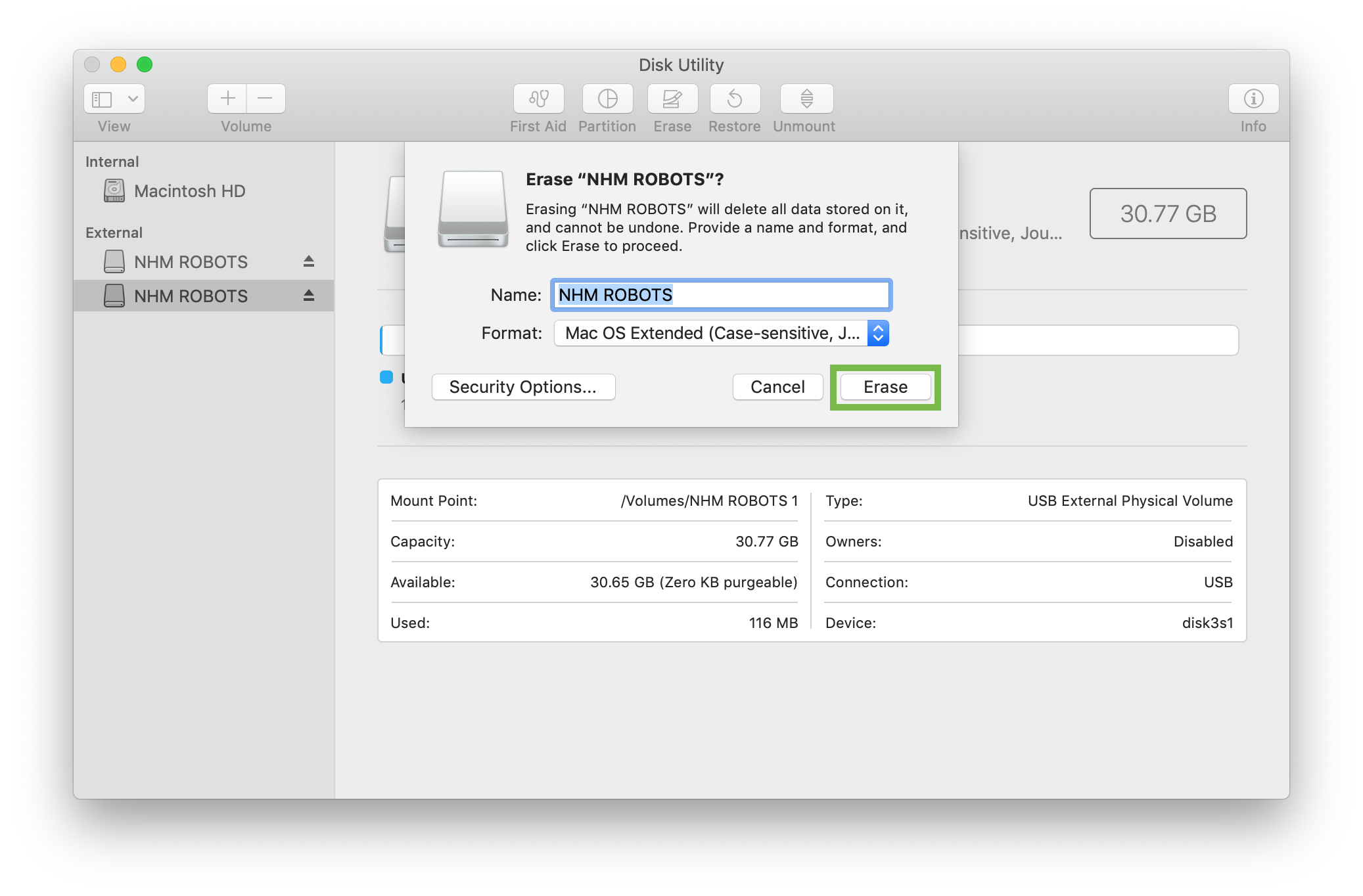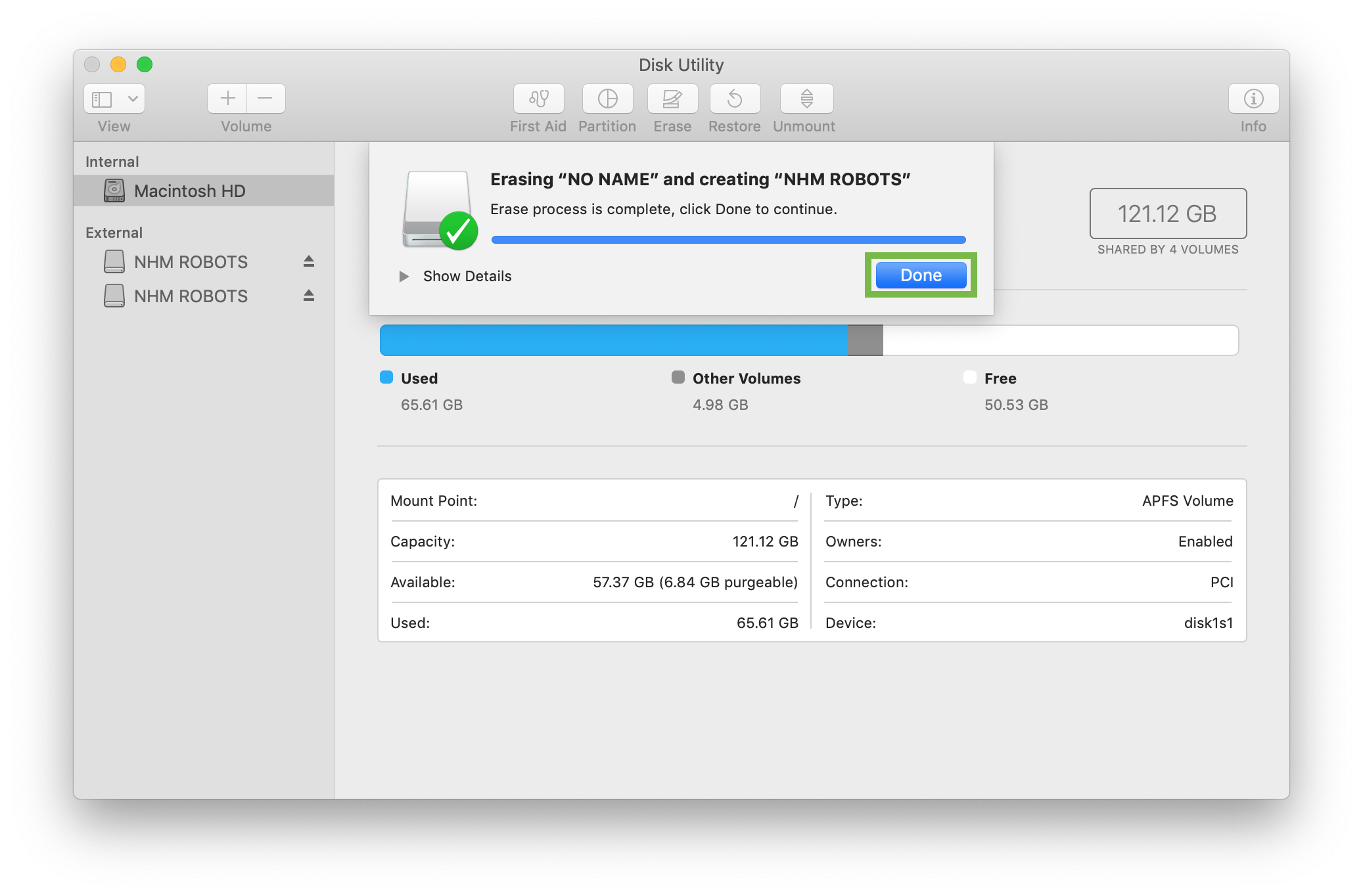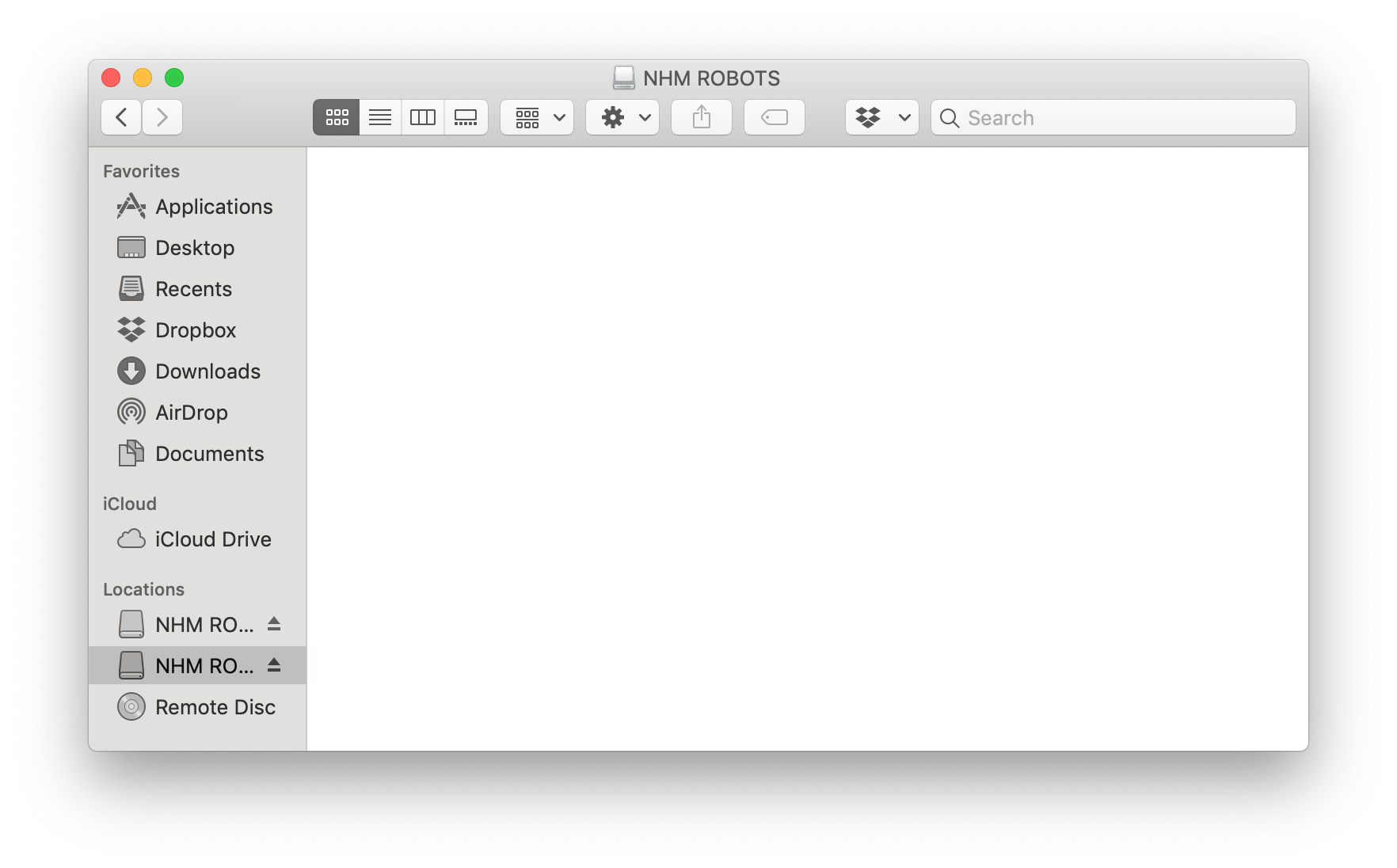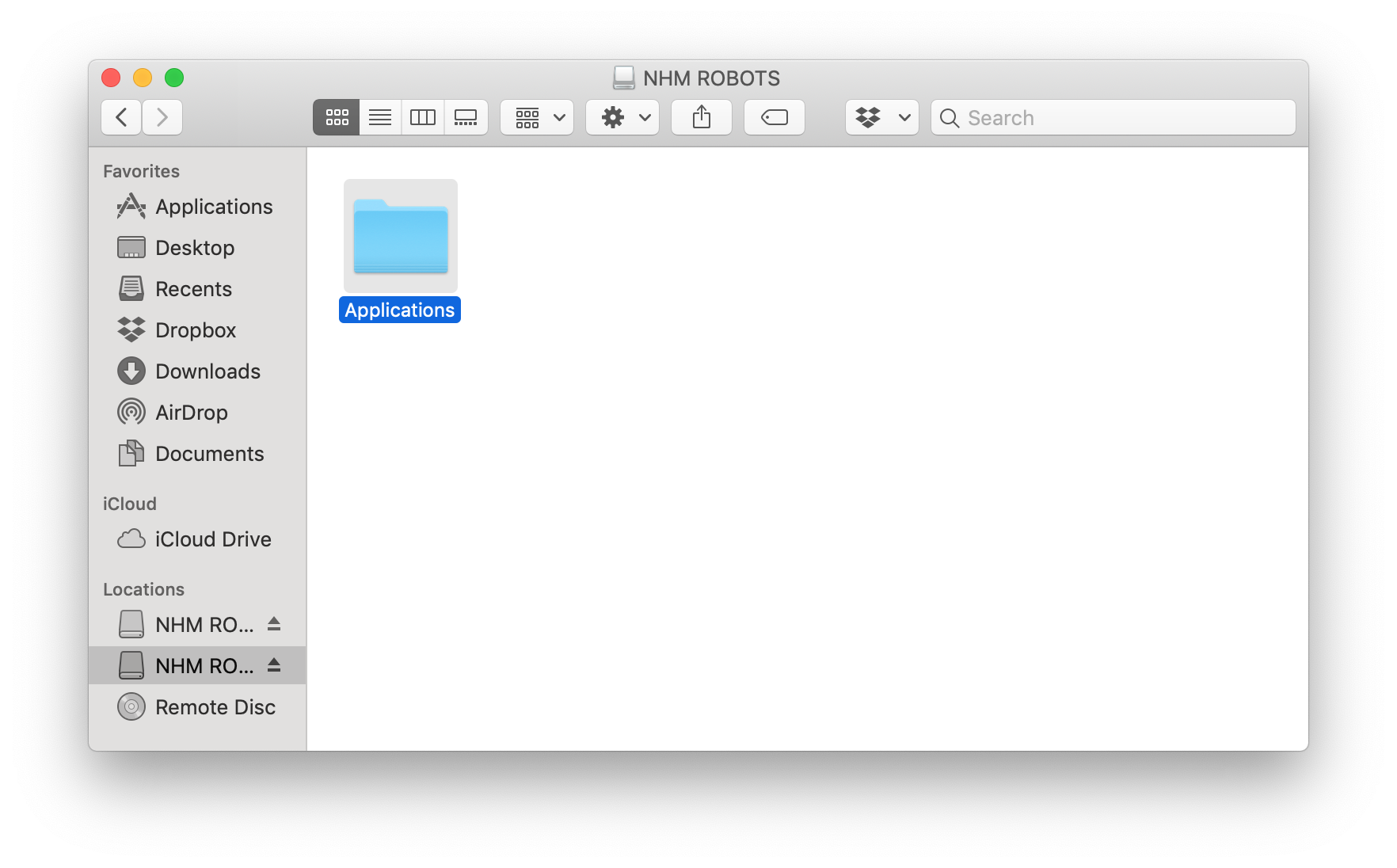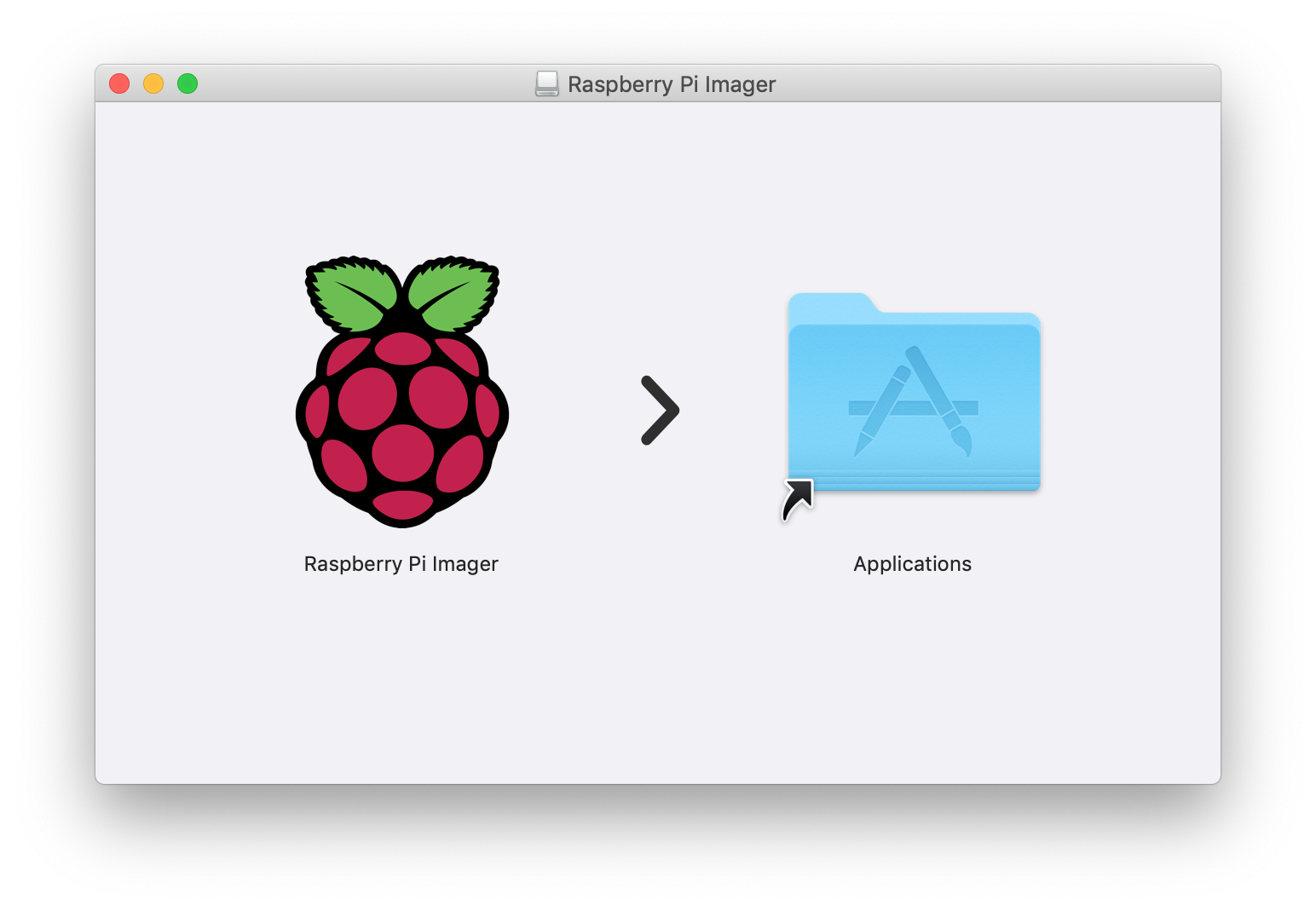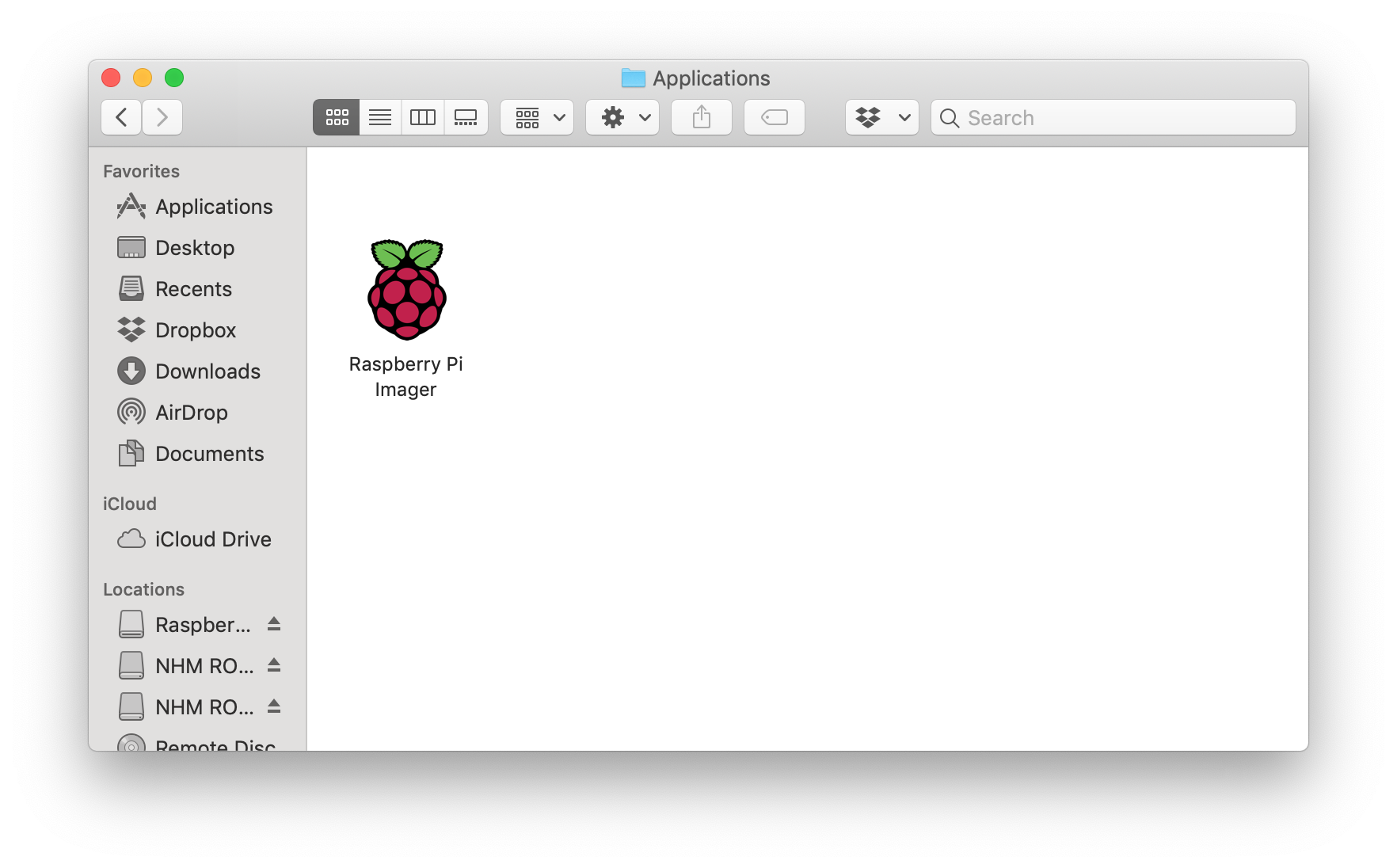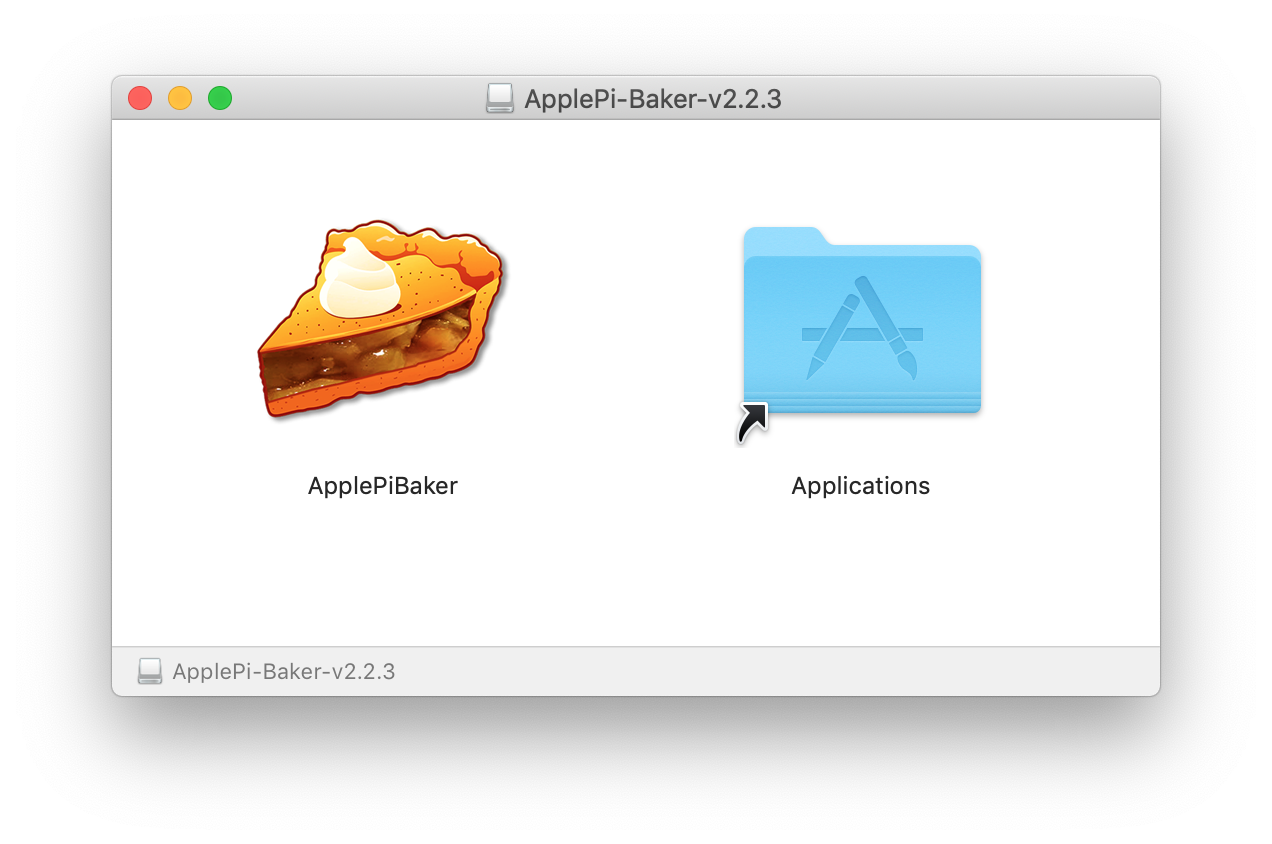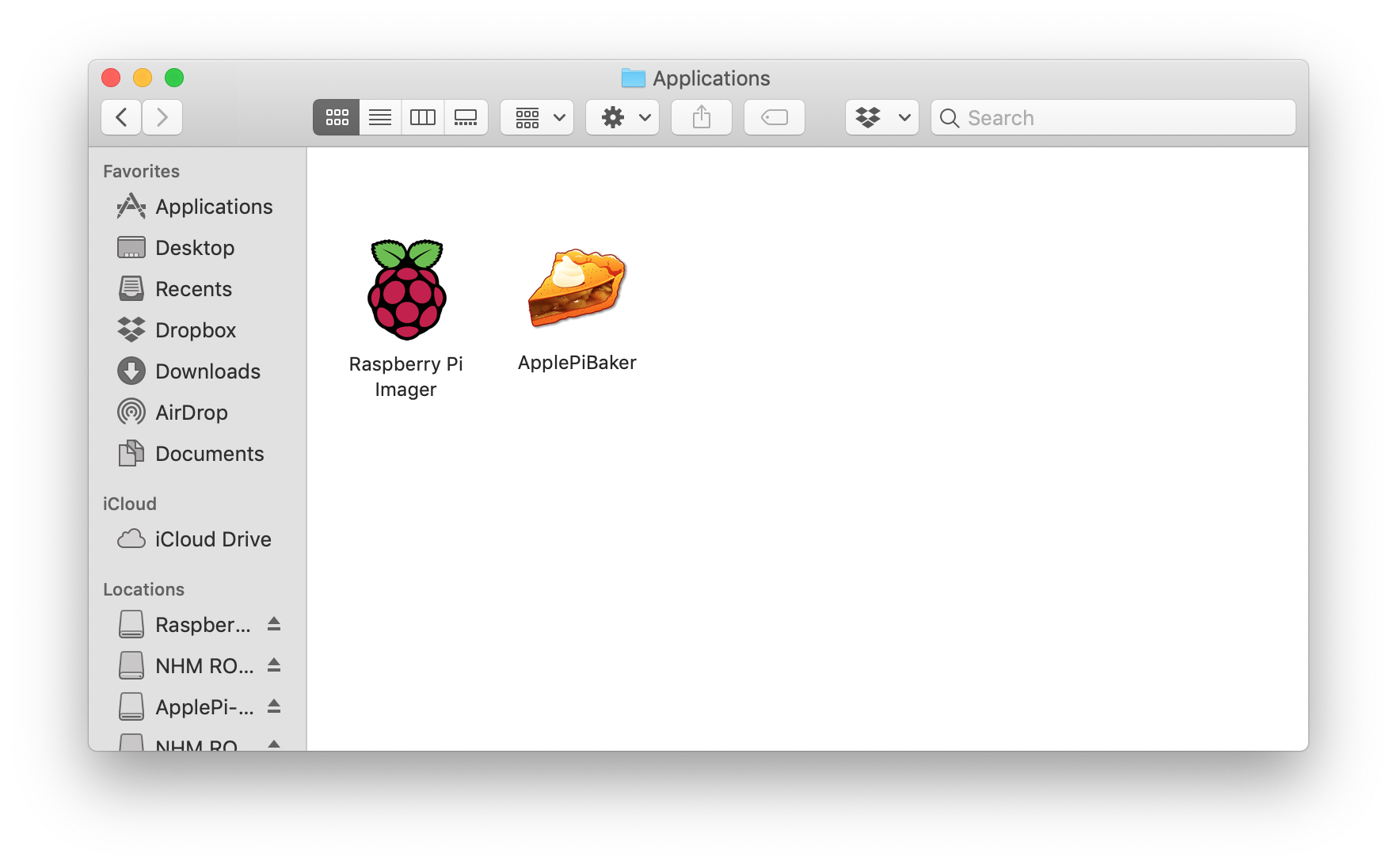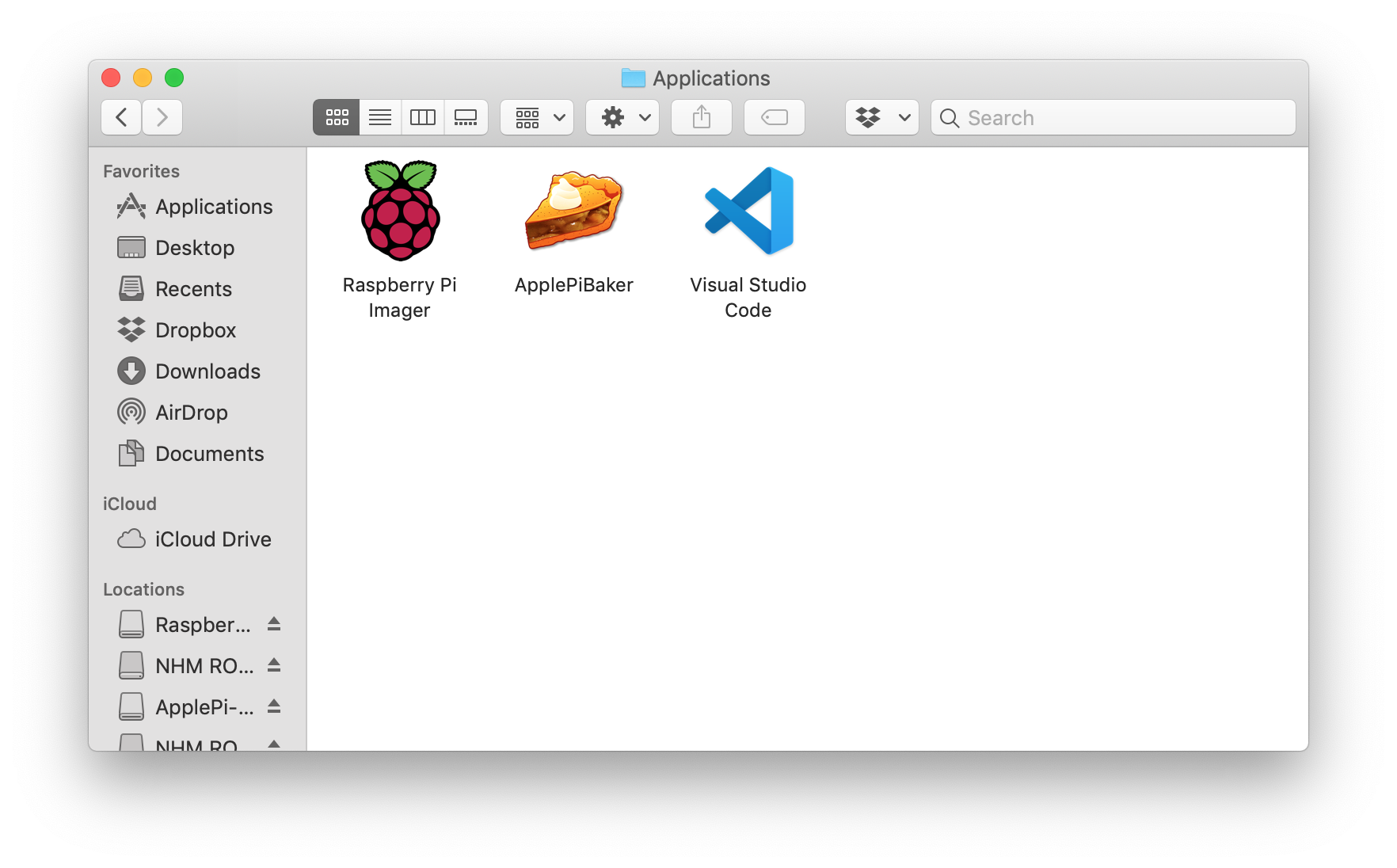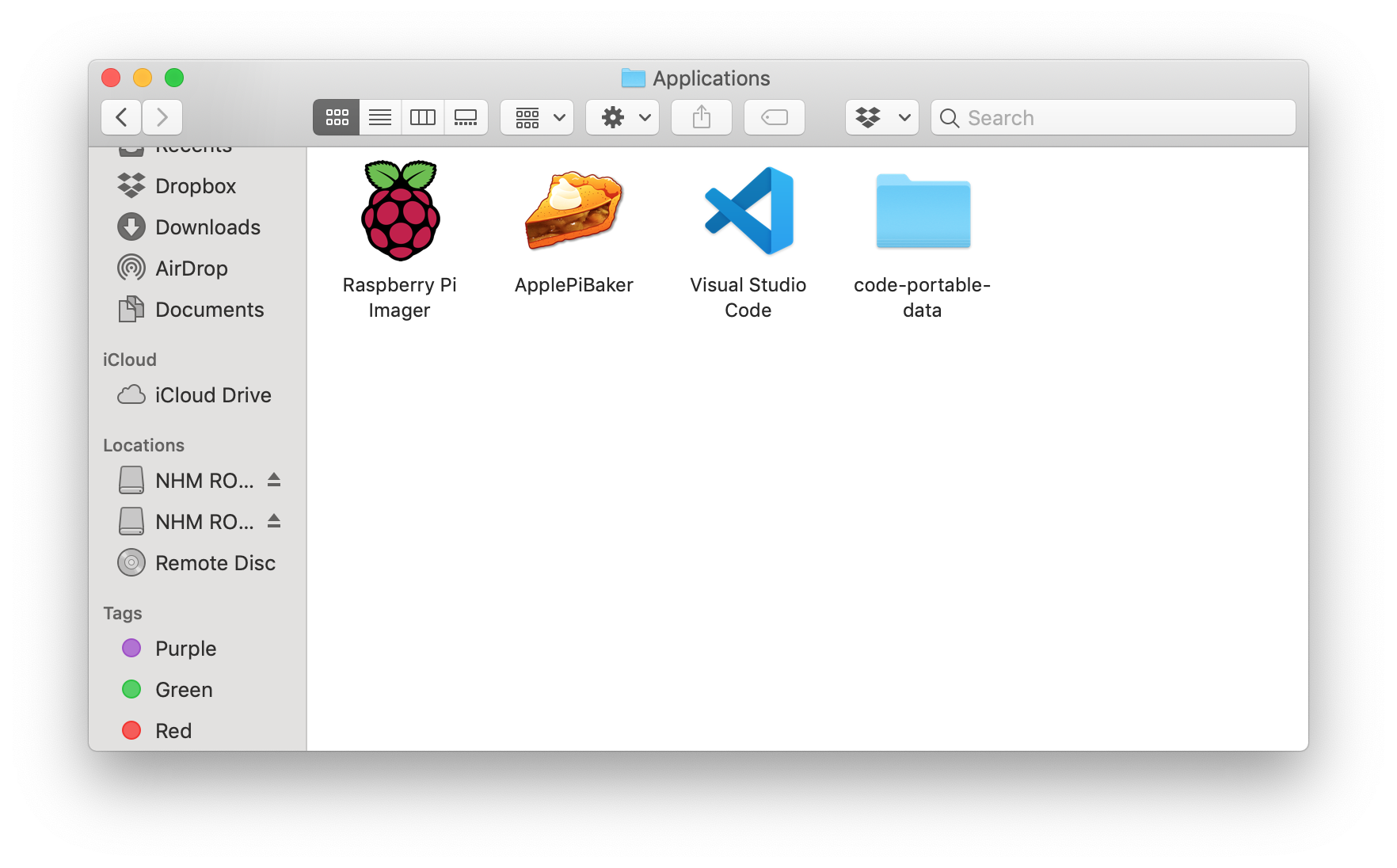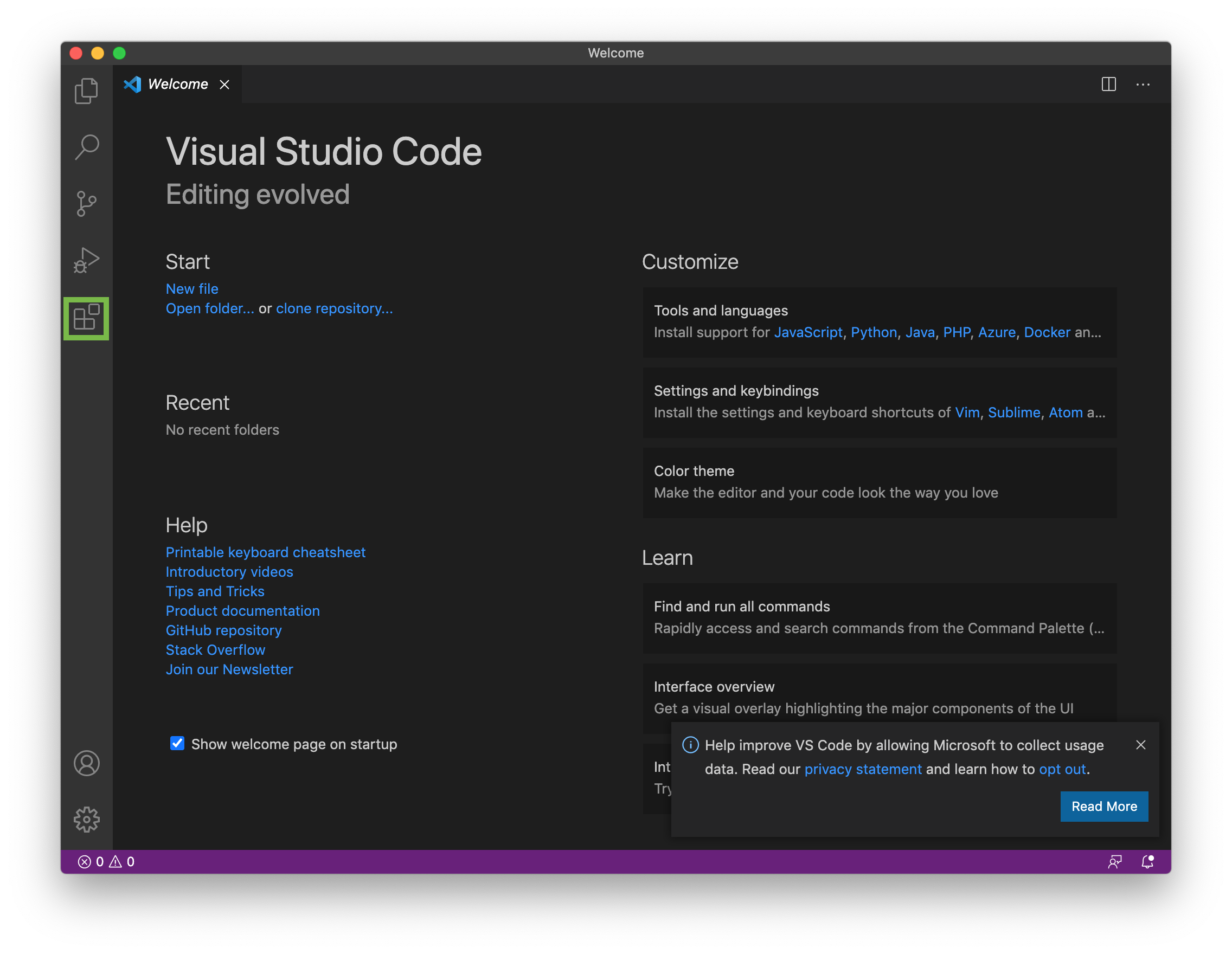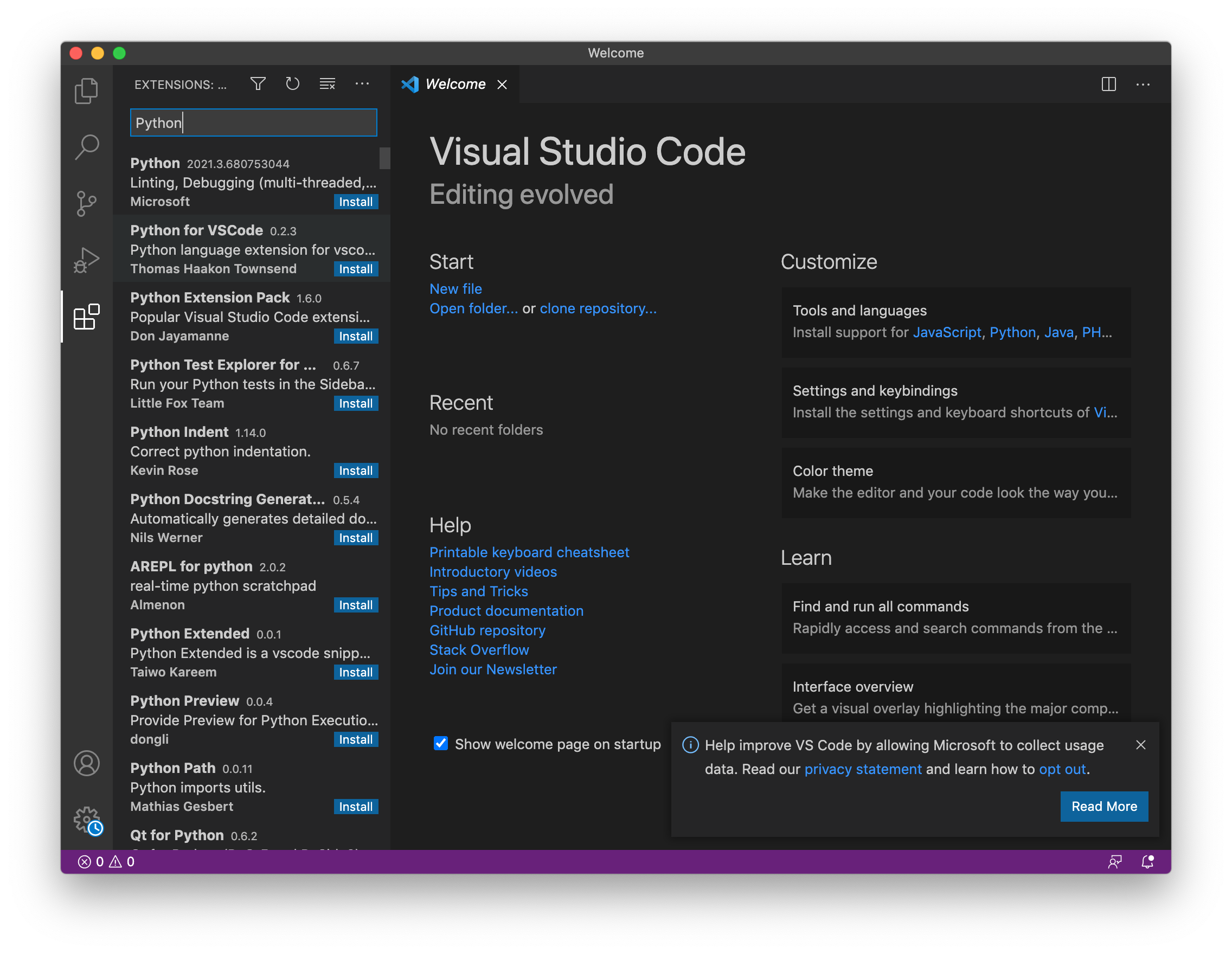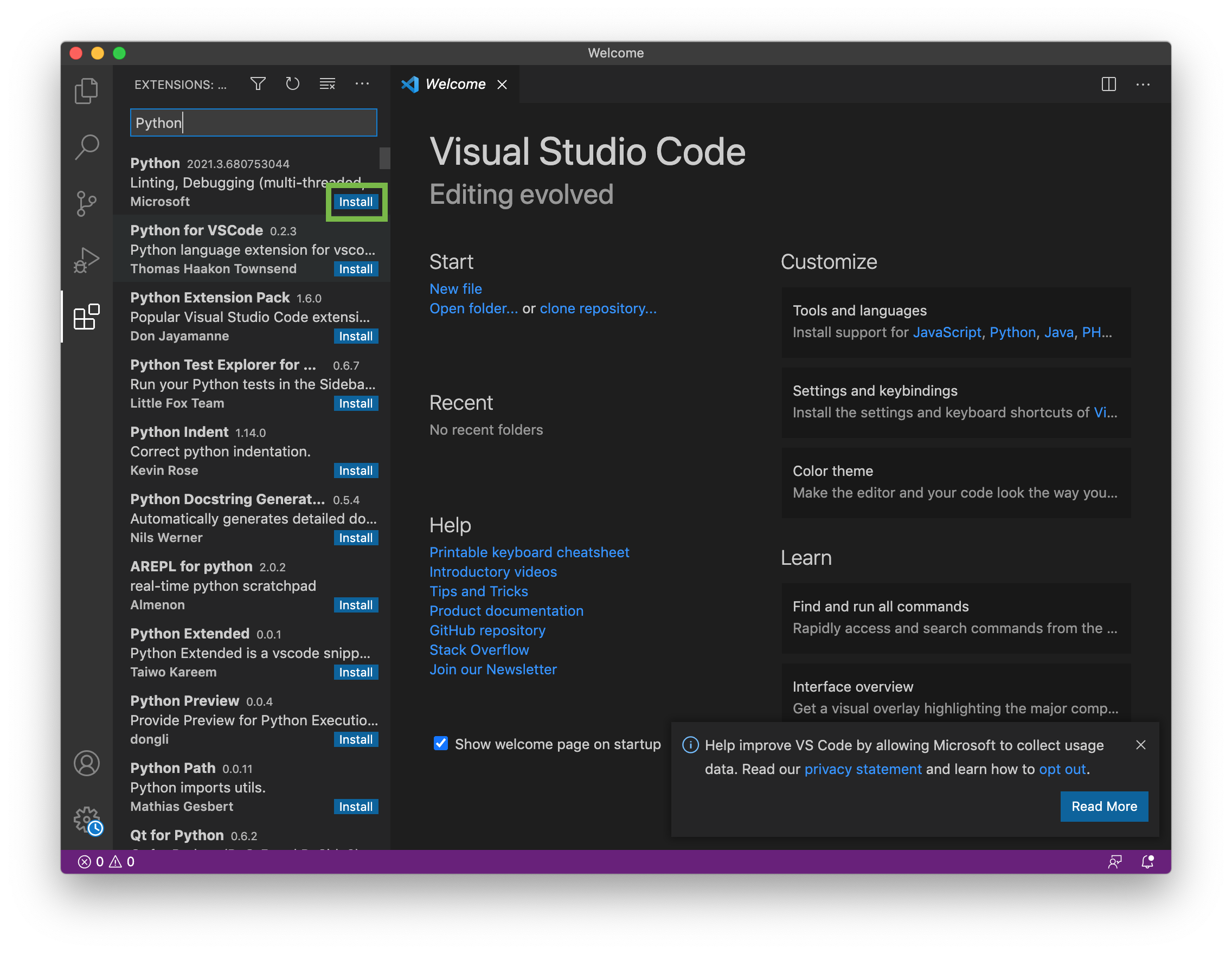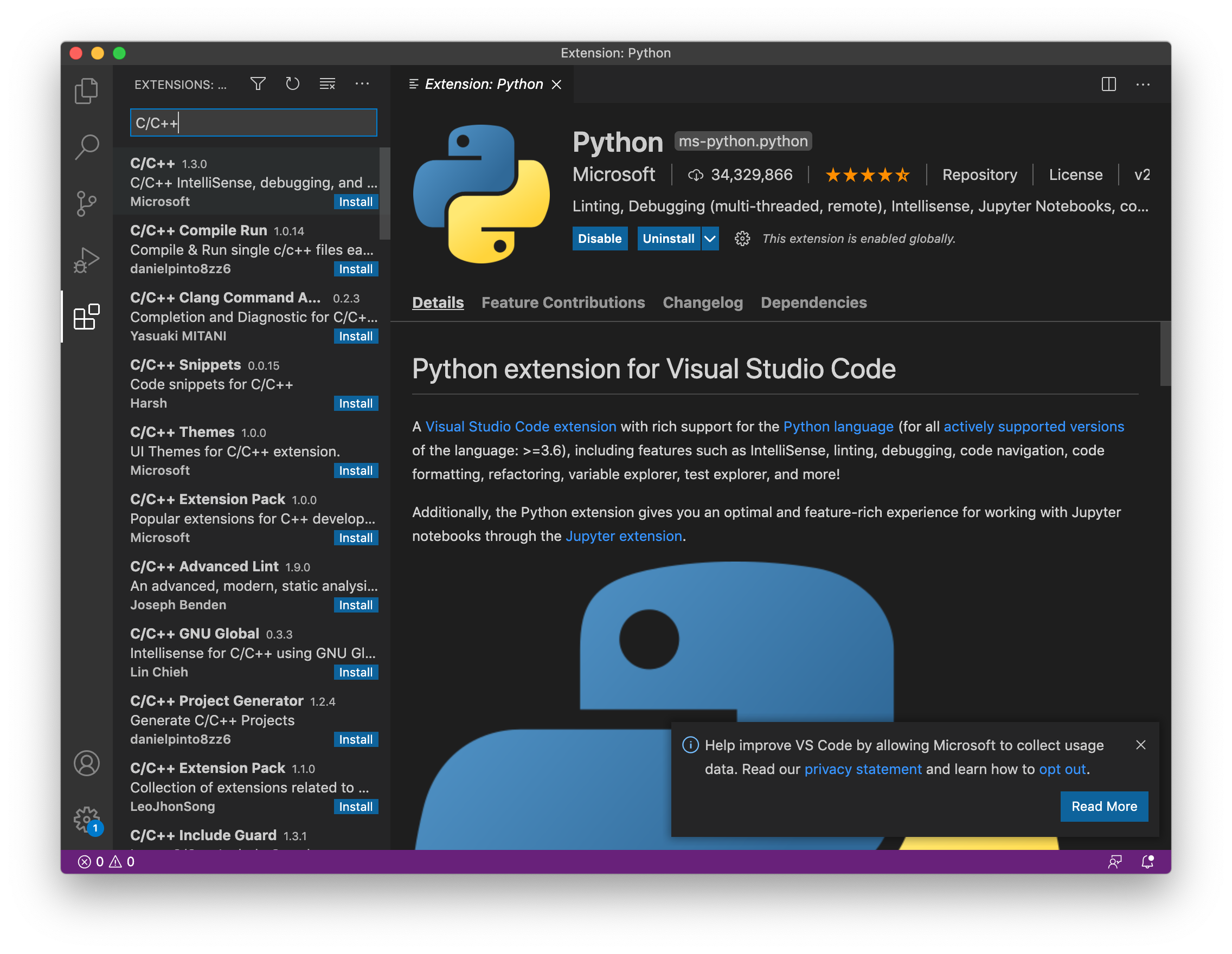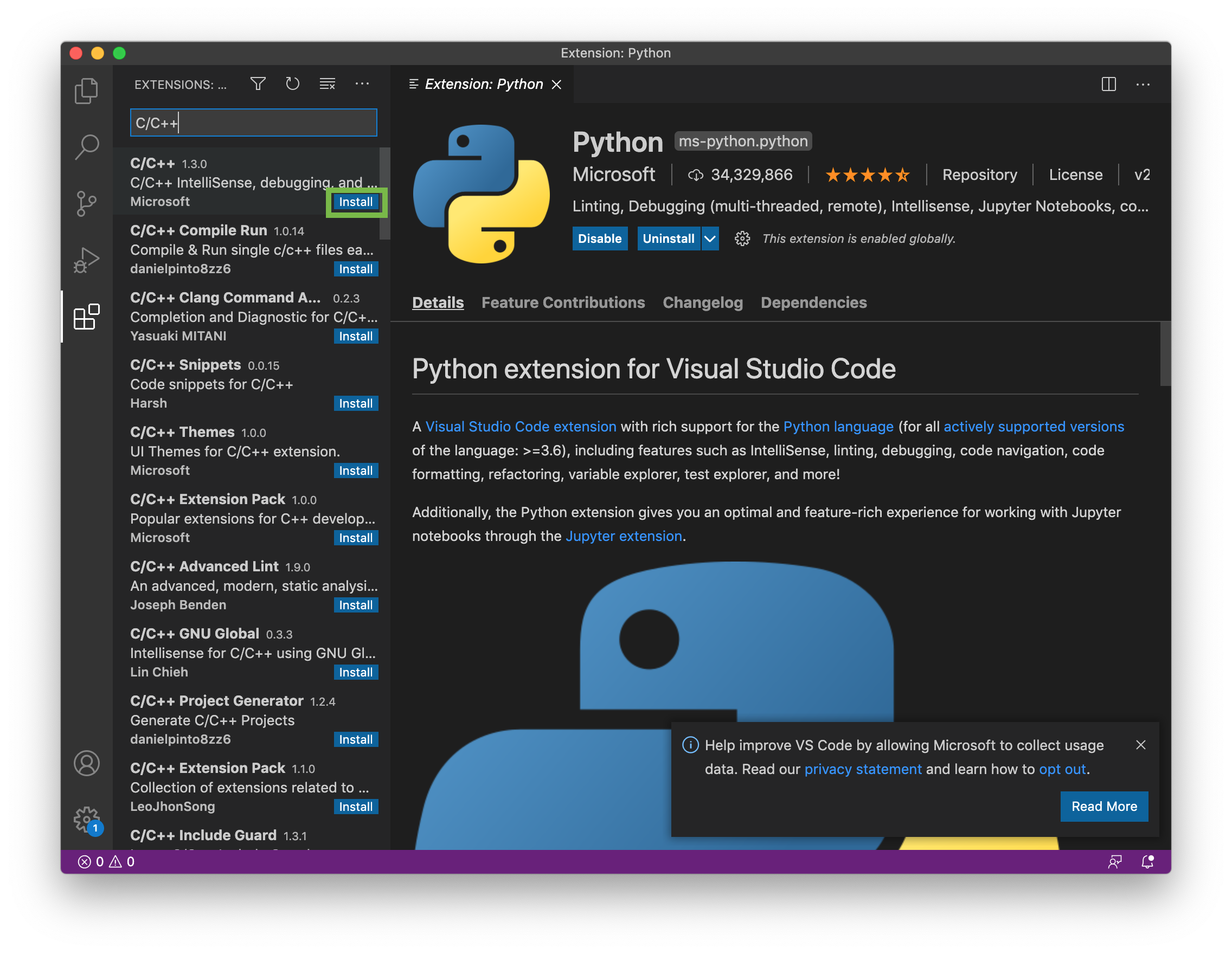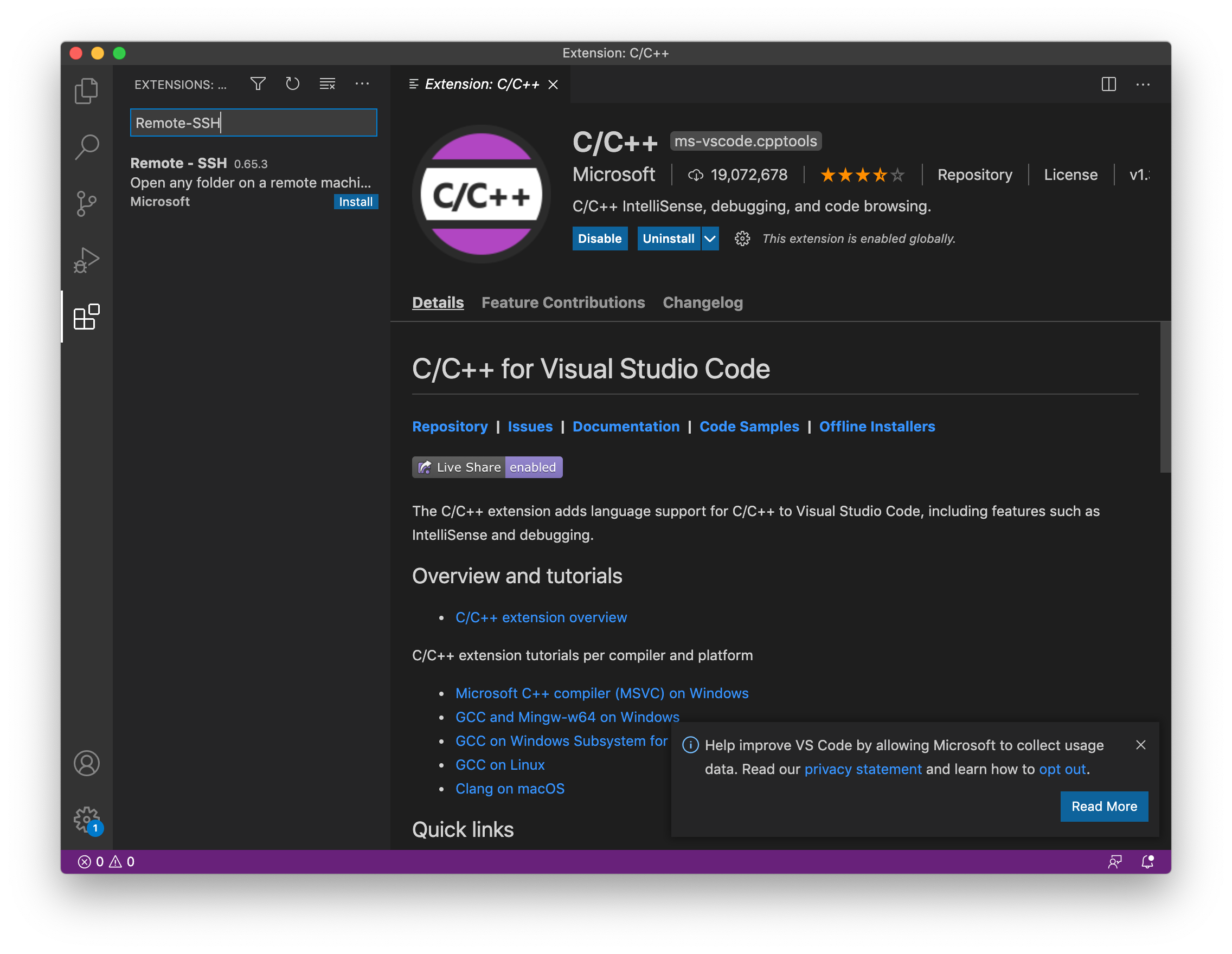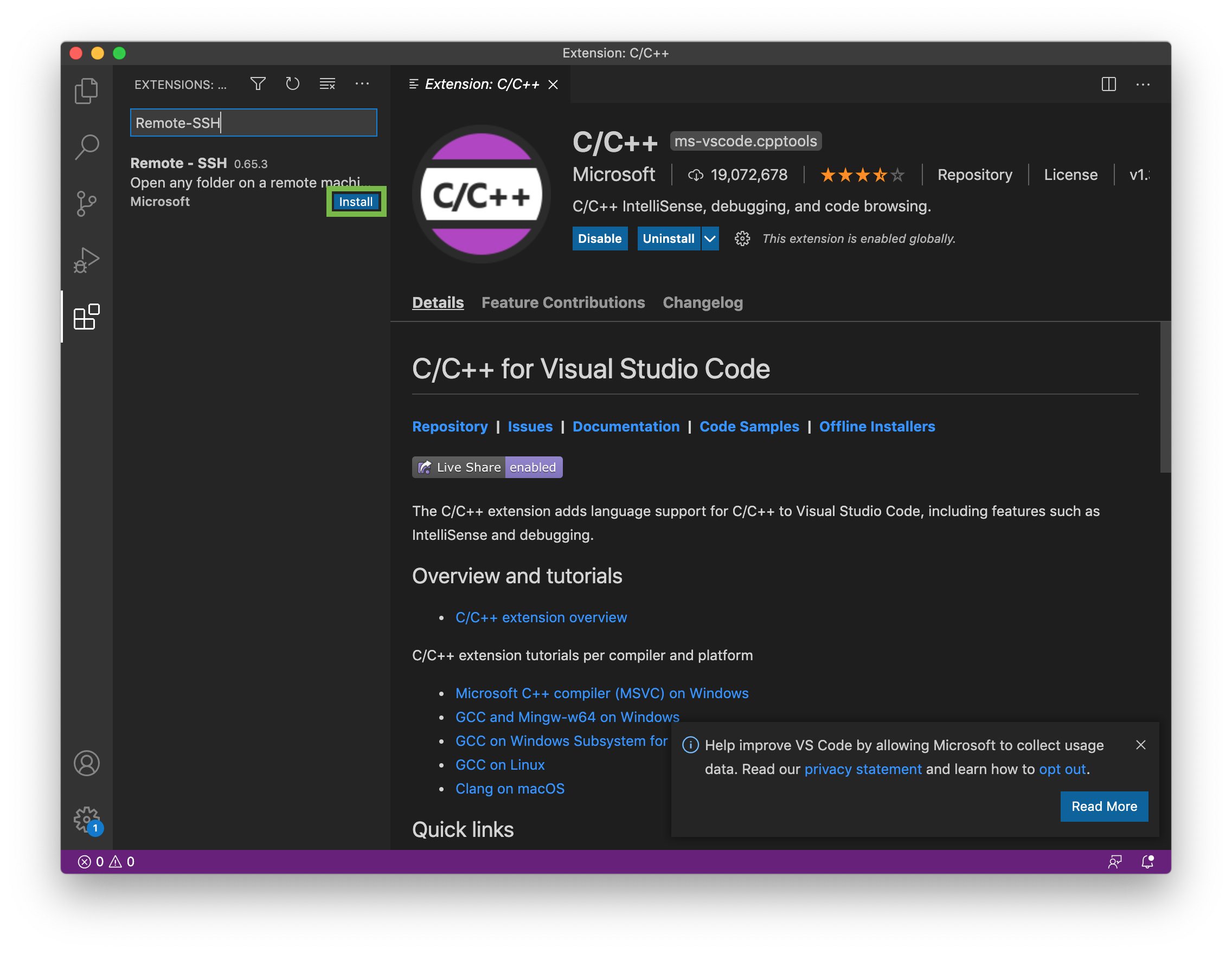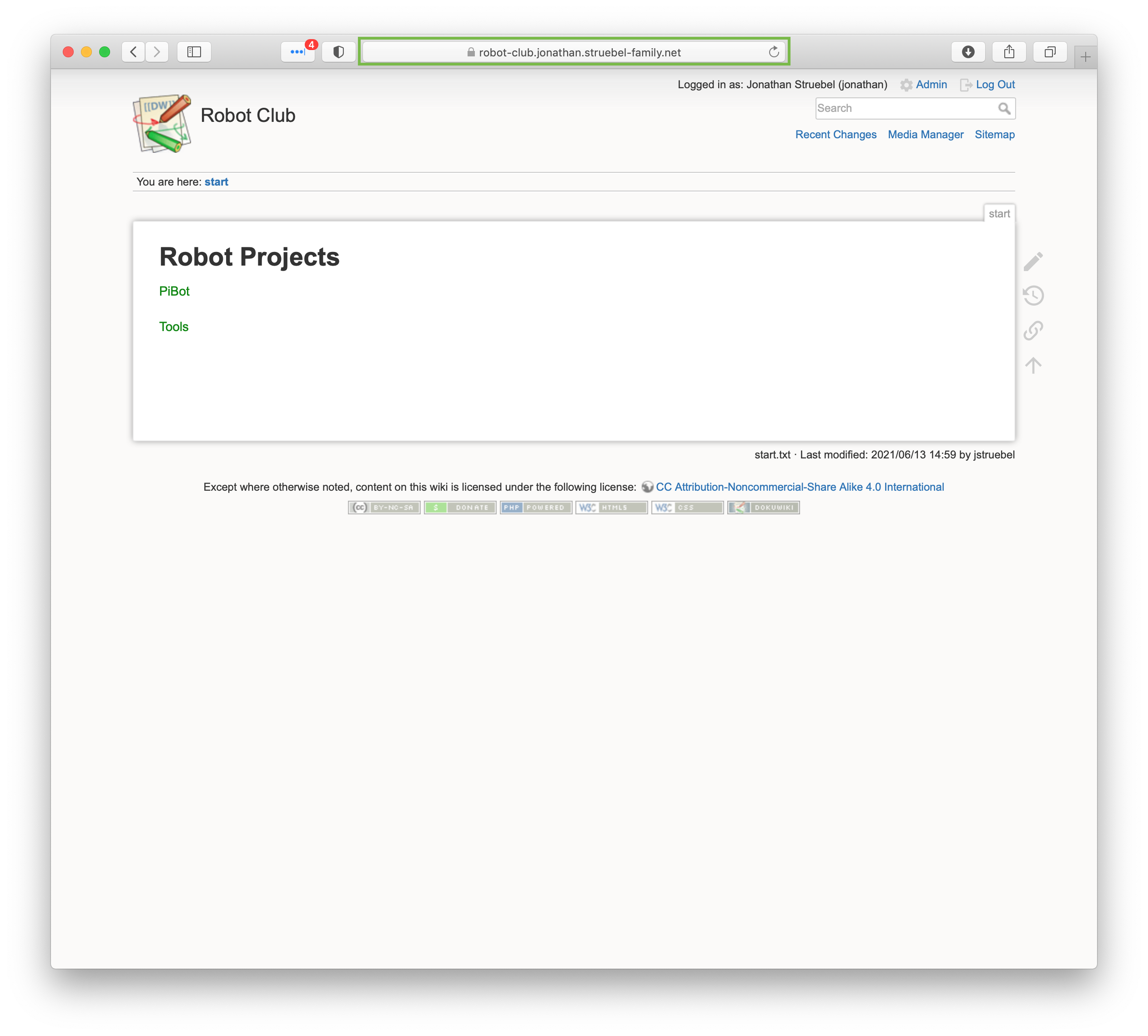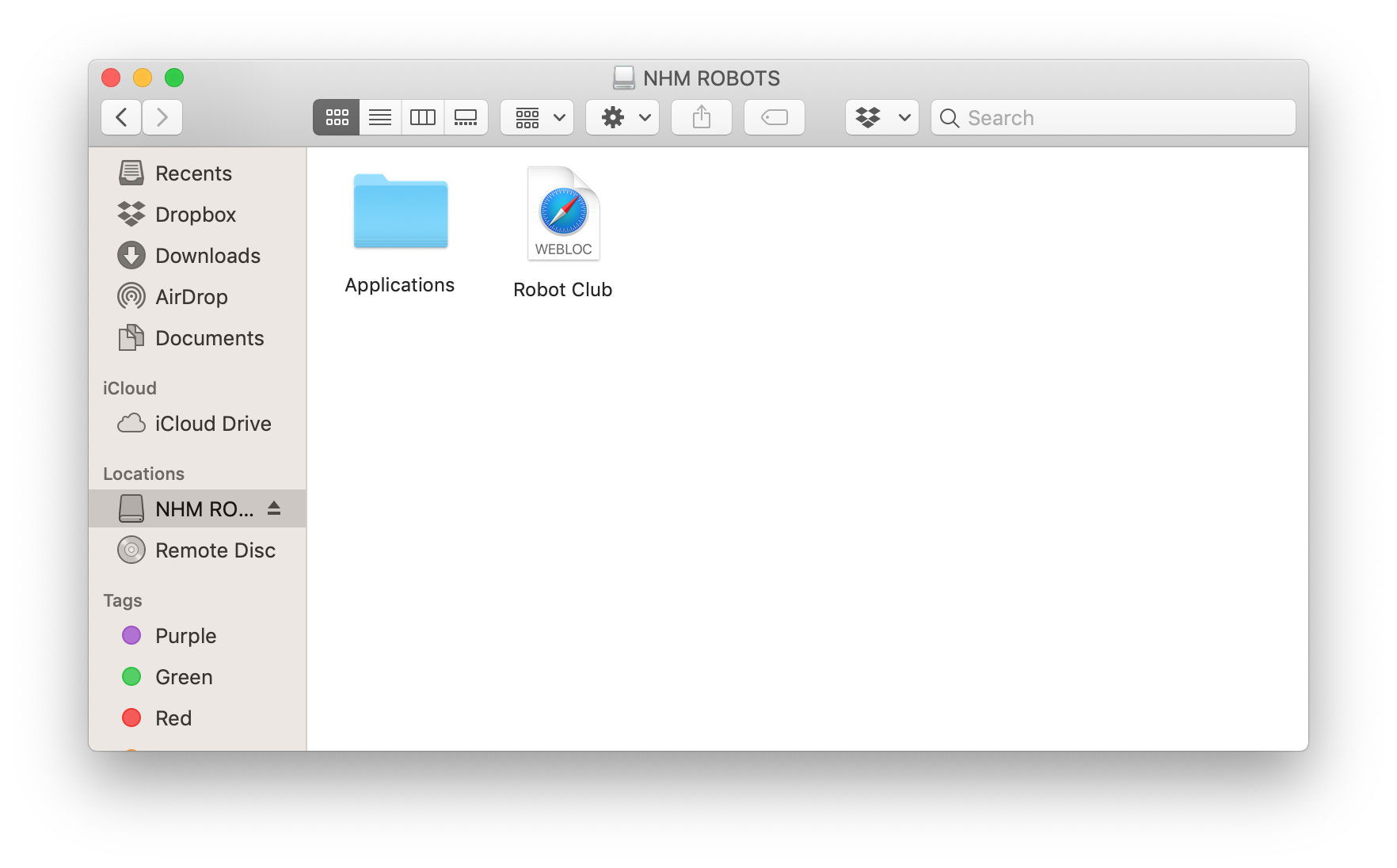pibot:flashdrive
Table of Contents
Prepare MacOS Flash Drive
The first step required is to format the USB Flash drive for the native OS. On MacOS follow the steps below.
- Insert the USB Flash drive into the computer
- Launch the Disk Utility app
- Select the search icon
- Type in “Disk Utility”
Add MacOS Applications
The next step is to add the applications that are needed.
- Download and install the Raspberry Pi Imager app
- Browse to https://www.raspberrypi.org/software/ and download the latest version
- Download and install the ApplePiBaker app
- Browse to https://www.tweaking4all.com/software/macosx-software/applepi-baker-v2/ and download the latest version at the bottom of the page
- Download and install the Visual Studio Code app
- Browse to https://code.visualstudio.com and download the latest version
- Install required extensions in Visual Studio Code
- Open the Visual Studio Code app from the USB Flash drive
- Close Visual Studio Code
Add Web Link
- Open Safari and browse to the Robot Club home page
- Rename the shortcut to “Robot Club”
"Then God said, “Let us make man in our image, after our likeness. And let them have dominion over the fish of the sea and over the birds of the heavens and over the livestock and over all the earth and over every creeping thing that creeps on the earth.” - Genesis 1:26"
pibot/flashdrive.txt · Last modified: by 127.0.0.1