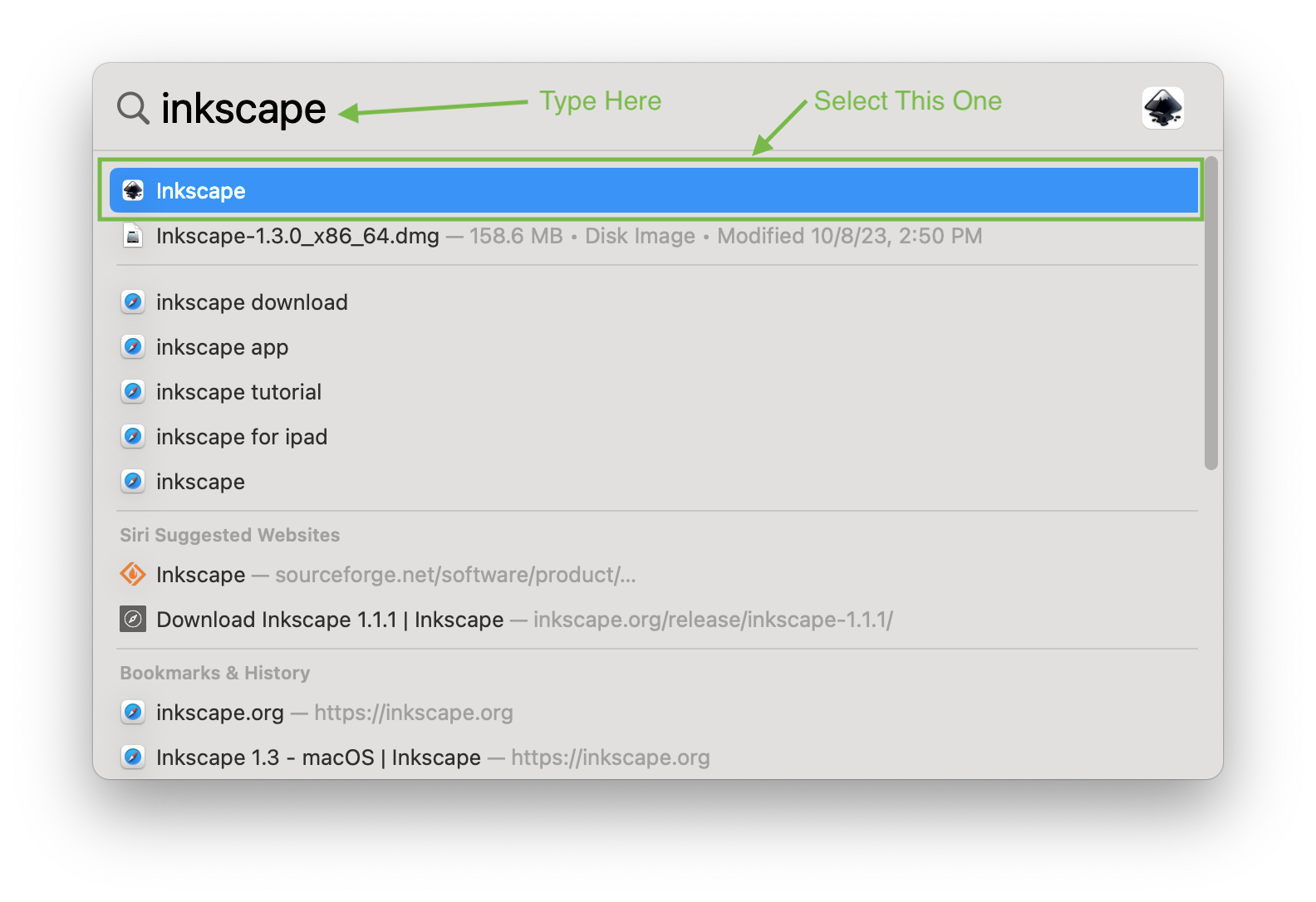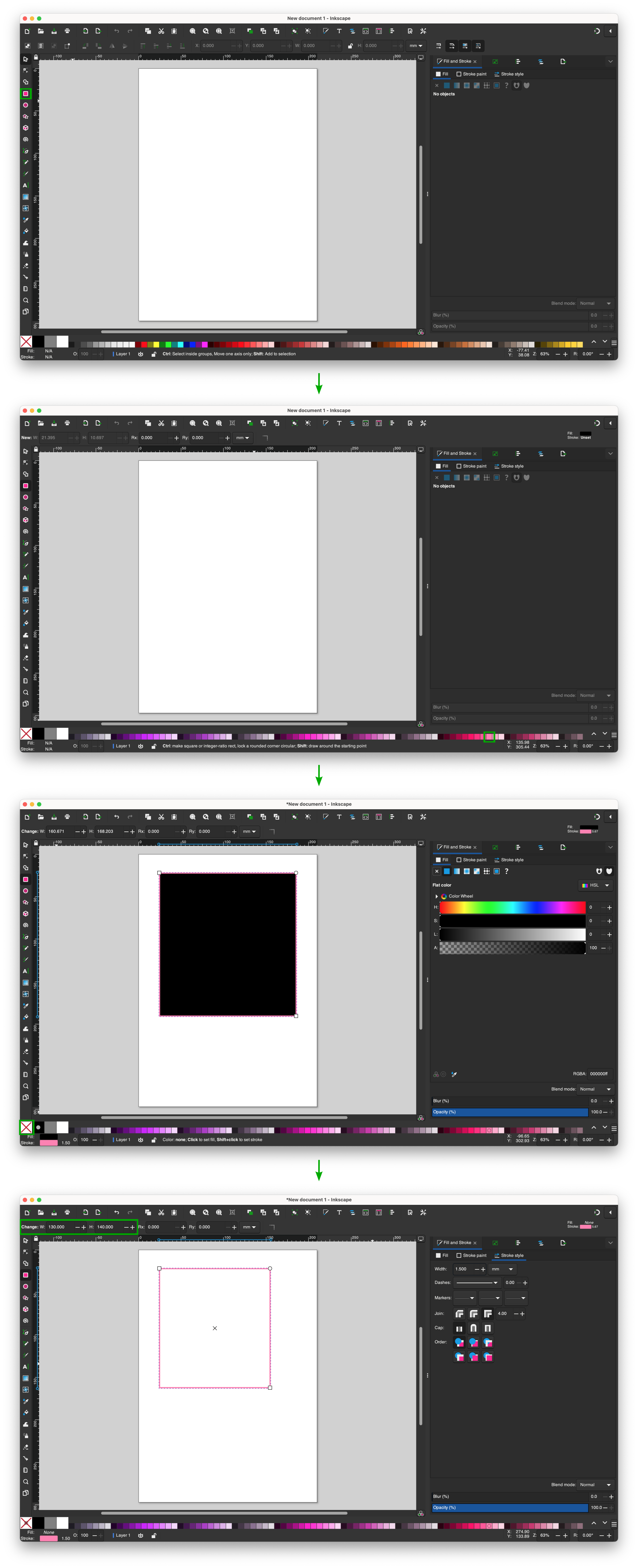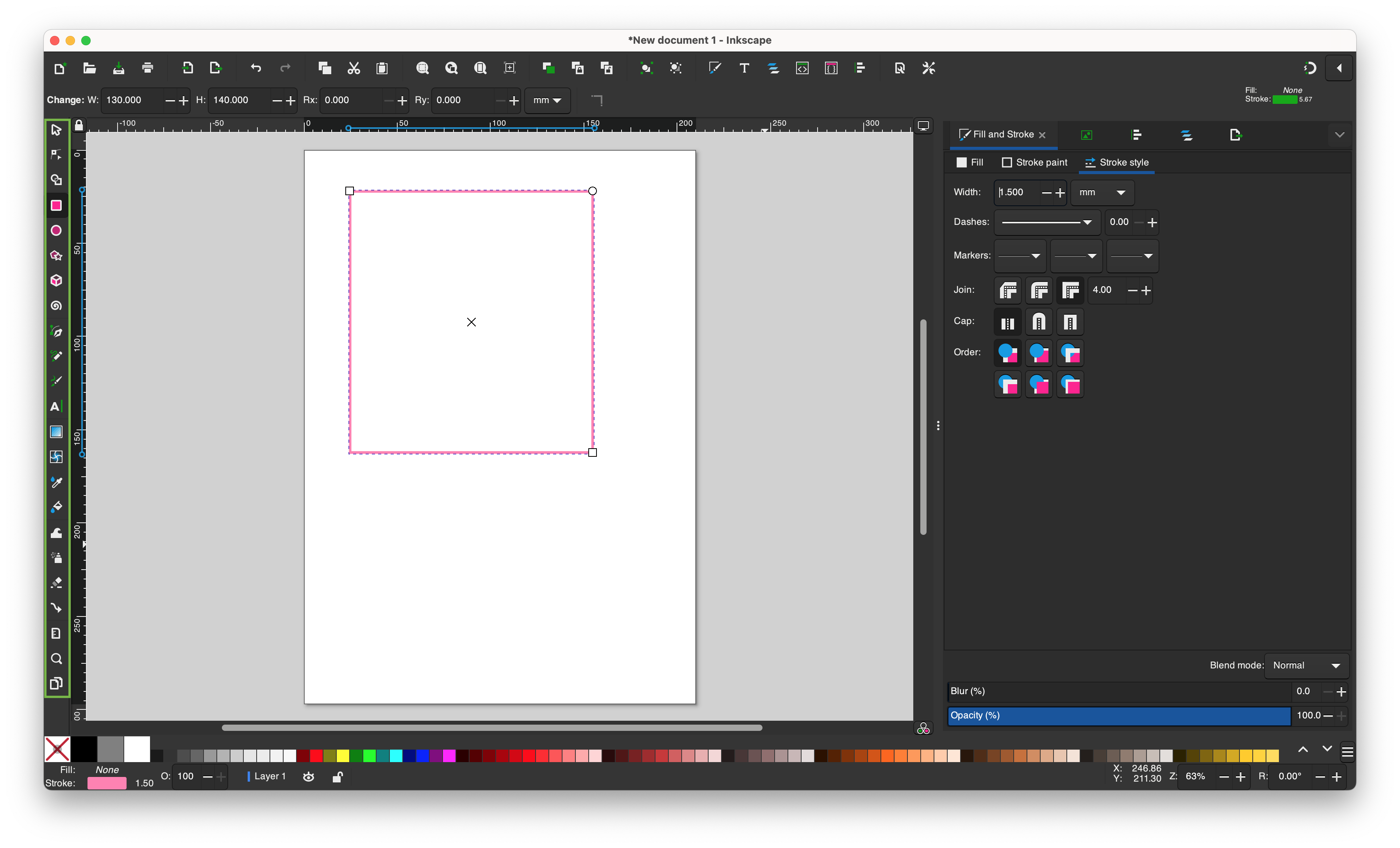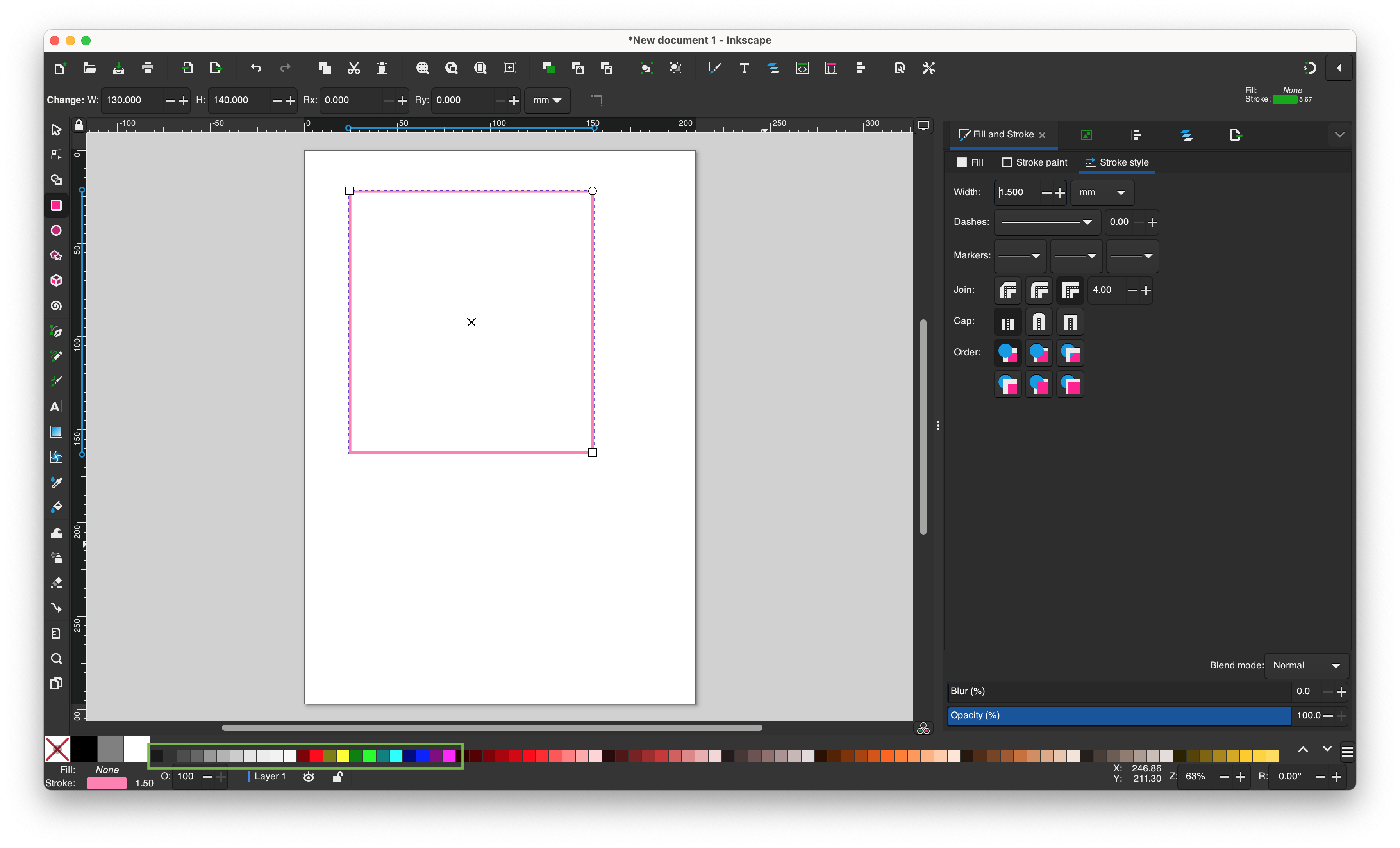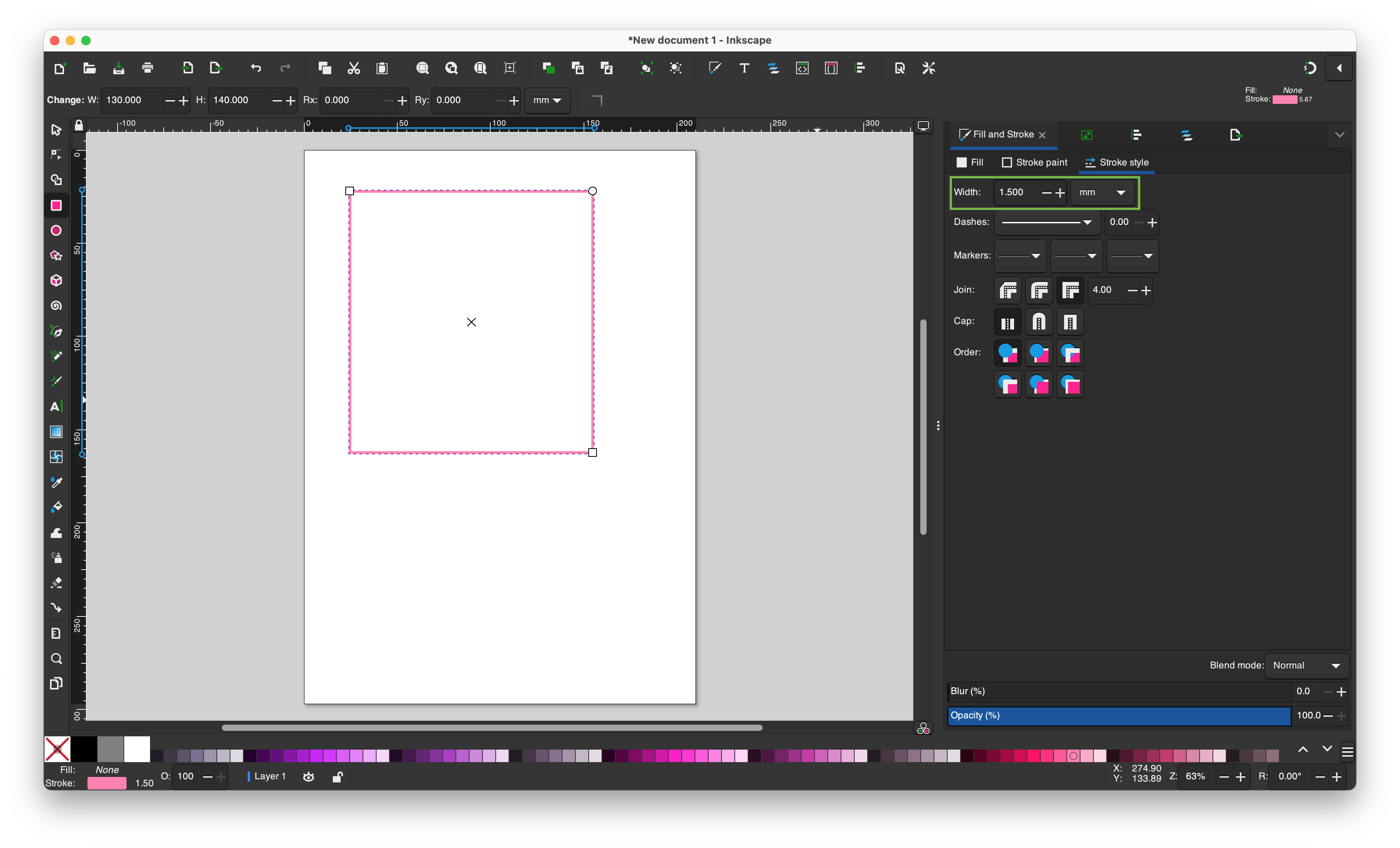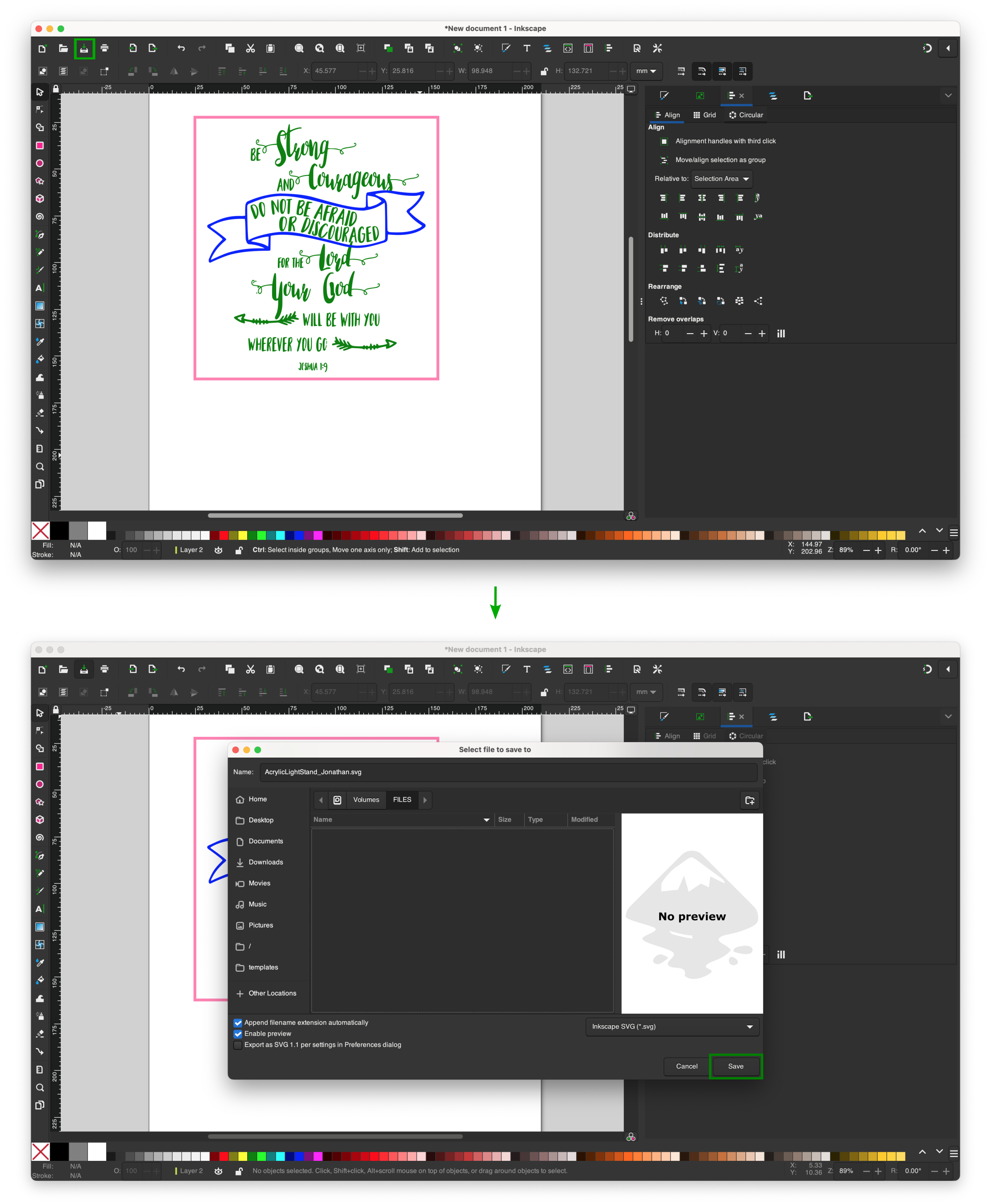Procedure
-
- Set the stroke and fill colors for each item you draw based on the following list
- Outline Engrave - Blue
- Fill Engrave - Black
- Deep Outline Engrave - Gold
- Deep Fill Engrave - Green
- Cut - Red
- Set the line width for each item you draw to match the kerf for the material that you are using
- Save your design to a USB Flash drive
- Take the USB Flash drive over to the LightBurn computer to run your design
"For you formed my inward parts; you knitted me together in my mother’s womb. I praise you, for I am fearfully and wonderfully made. Wonderful are your works; my soul knows it very well. - Psalm 139:13-14"